ATen CL1308 handleiding
Handleiding
Je bekijkt pagina 37 van 80
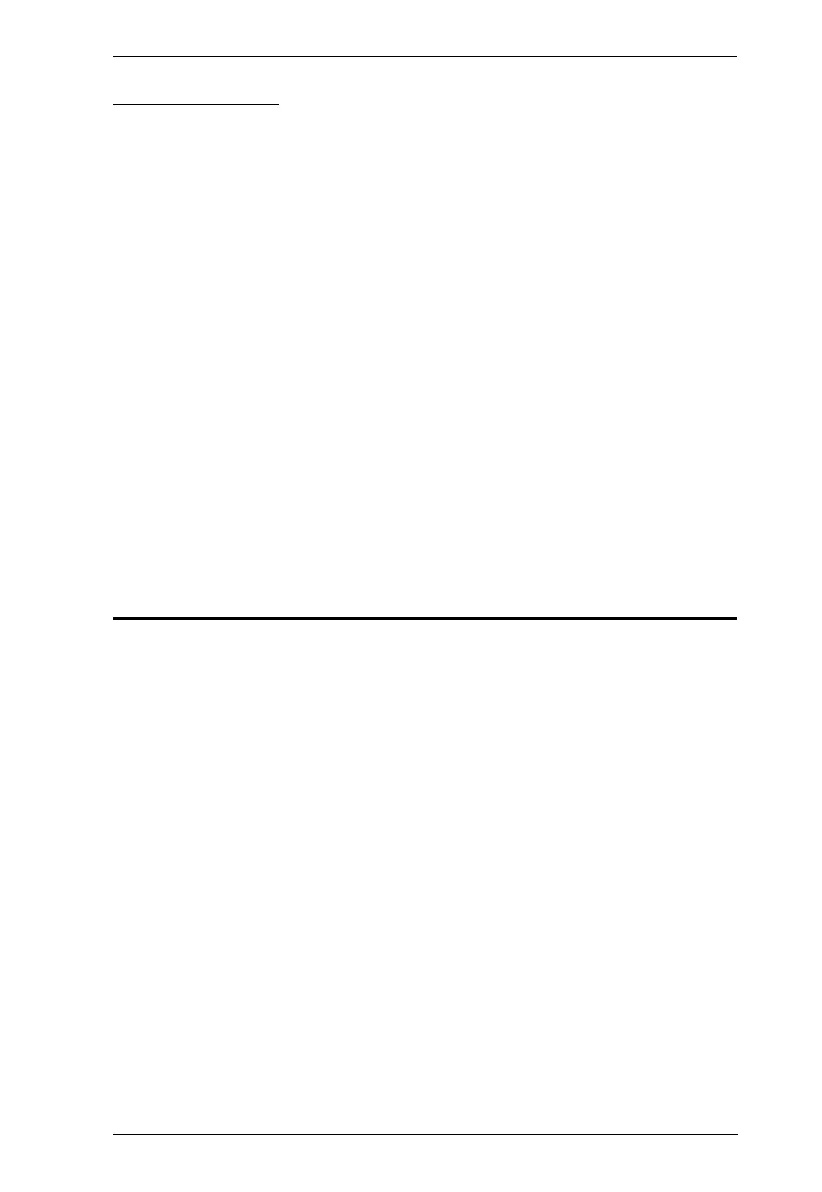
Chapter 4. OSD Operation
27
OSD Navigation
To dismiss the menu, and deactivate OSD, click the X at the upper right
corner of the OSD window; or press [Esc].
To log out, click F8 at the top of the main screen, or press [F8].
To move up or down through the list one line at a time, click the up and
down triangle symbols () or use the up and down arrow keys. If there
are more list entries than what can appear on the main screen, the screen
will scroll.
To move up or down through the list one screen at a time, click the up and
down arrow symbols (), or use the [Pg Up] and [Pg Dn] keys. If there
are more list entries than what can appear on the main screen, the screen
will scroll.
To activate a port, double-click it, or move the highlight bar to it then press
[Enter].
After executing any action, you automatically go back to the menu one
level above.
OSD Functions
OSD functions are used to configure and control the OSD. For example, you
can rapidly switch to any port, scan selected ports, limit the list you wish to
view, designate a port as a quick view port, create or edit a port name, or make
OSD setting adjustments.
To access an OSD function:
1. Either click a function key field at the top of the main screen, or press a
function key on the keyboard.
2. In the submenus that appear make your choice either by double-clicking it,
or moving the highlight bar to it, then pressing [Enter].
3. Press [Esc] to return to the previous menu level.
Bekijk gratis de handleiding van ATen CL1308, stel vragen en lees de antwoorden op veelvoorkomende problemen, of gebruik onze assistent om sneller informatie in de handleiding te vinden of uitleg te krijgen over specifieke functies.
Productinformatie
| Merk | ATen |
| Model | CL1308 |
| Categorie | Niet gecategoriseerd |
| Taal | Nederlands |
| Grootte | 6252 MB |
Caratteristiche Prodotto
| Kleur van het product | Zwart |
| Ingebouwd display | Ja |
| Gewicht | 12590 g |
| Breedte | 483 mm |
| Diepte | 689.2 mm |







