ATen CL1308 handleiding
Handleiding
Je bekijkt pagina 35 van 80
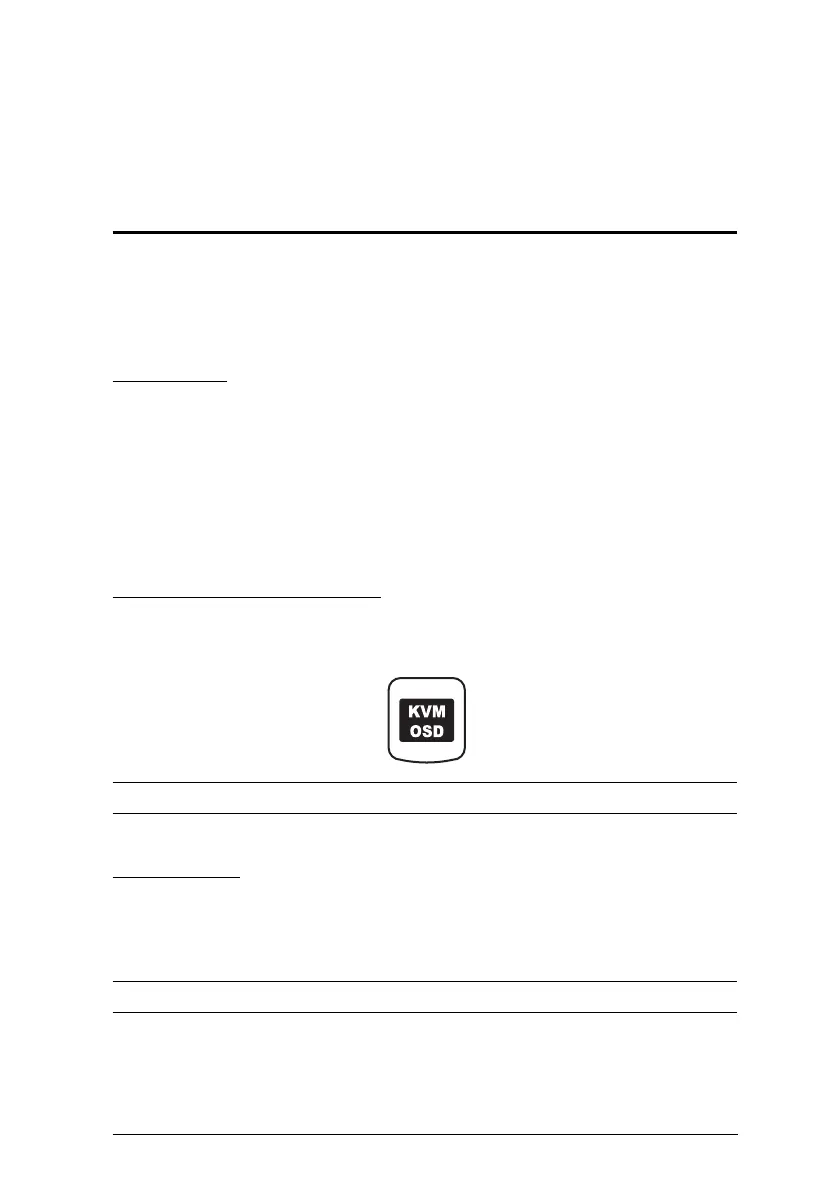
25
Chapter 4
OSD Operation
OSD Overview
The on-screen display (OSD) is a mouse and keyboard enabled, menu-driven
method to handle computer control and switching operations. All procedures
start from the OSD main screen.
OSD Login
The OSD incorporates a two-level (administrator / user) password system.
Before the OSD main screen displays, a login screen appears requiring a
password. If this is the first time that the OSD is used, or if the password
function has not been set, simply press [Enter] [Enter]. The OSD main screen
is displayed in administrator mode, with full access to all functions, and can set
up operations (including login credentials) as you like.
Dedicated Invocation Key
A dedicated keys is provided on the keyboard module to make it easy to invoke
the OSD (as shown in the diagram below):
Note: Press once to invoke the feature, press again to exit.
OSD Hotkey
The OSD hotkey is enabled and set to [Scroll Lock] [Scroll Lock] by default.
Using the OSD hotkey, users can display the OSD on the console monitor
while also viewing the display of any port on the CL1308 / CL1316.
Note: To adjust the OSD hotkey settings, see OSD HOTKEY on page 29.
Bekijk gratis de handleiding van ATen CL1308, stel vragen en lees de antwoorden op veelvoorkomende problemen, of gebruik onze assistent om sneller informatie in de handleiding te vinden of uitleg te krijgen over specifieke functies.
Productinformatie
| Merk | ATen |
| Model | CL1308 |
| Categorie | Niet gecategoriseerd |
| Taal | Nederlands |
| Grootte | 6252 MB |
Caratteristiche Prodotto
| Kleur van het product | Zwart |
| Ingebouwd display | Ja |
| Gewicht | 12590 g |
| Breedte | 483 mm |
| Diepte | 689.2 mm |







