ATen CL1000N handleiding
Handleiding
Je bekijkt pagina 24 van 42
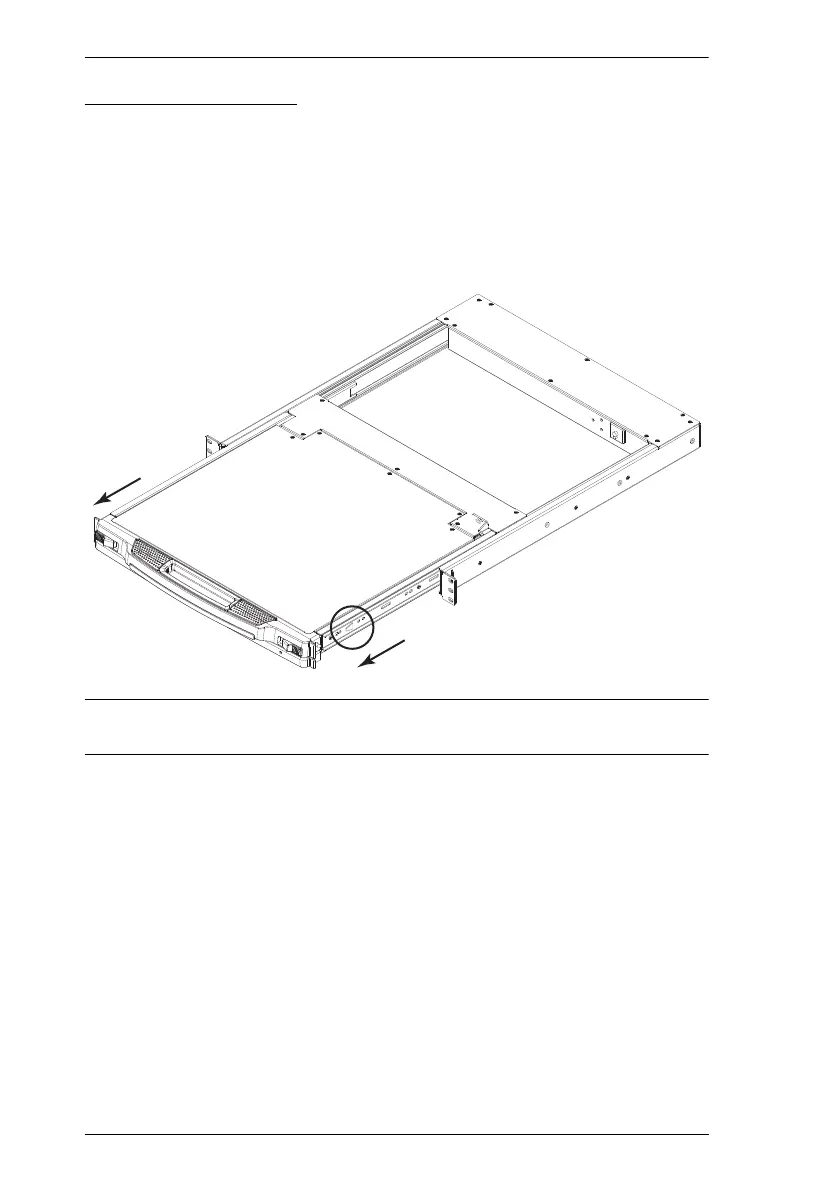
CL1000M / CL1000N User Manual
14
Closing the Console
To slide the CL1000M module back in, close the cover and do the following:
1. Pull the safety catches on the unit's side rails toward you and push the
module in until it stops.
2. Release the catches. Pull the module slightly toward you, then push it all
the way in.
Note: The reason for the two step procedure is to minimize the chances of you
pinching your fingers when sliding the module in.
Bekijk gratis de handleiding van ATen CL1000N, stel vragen en lees de antwoorden op veelvoorkomende problemen, of gebruik onze assistent om sneller informatie in de handleiding te vinden of uitleg te krijgen over specifieke functies.
Productinformatie
| Merk | ATen |
| Model | CL1000N |
| Categorie | Niet gecategoriseerd |
| Taal | Nederlands |
| Grootte | 3128 MB |
Caratteristiche Prodotto
| Kleur van het product | Zwart |
| Ingebouwd display | Ja |
| Gewicht | 11060 g |
| Breedte | 585.2 mm |
| Diepte | 483 mm |







