ATen CL1000 handleiding
Handleiding
Je bekijkt pagina 18 van 42
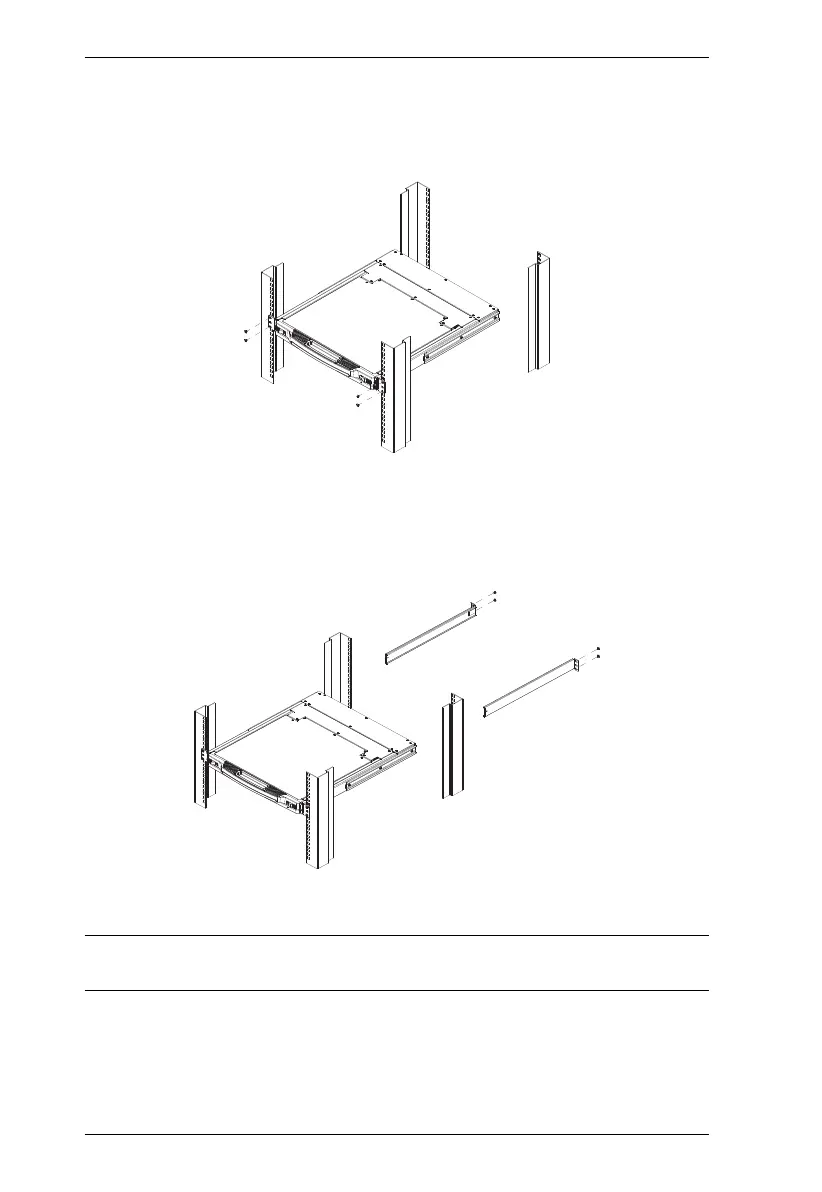
CL1000 User Manual
8
To rack mount the console, do the following:
1. While one person positions the CL1000 in the rack and holds it in place,
the second person loosely screws the front brackets to the rack.
2. While the first person still holds the CL1000 in place, the second person
slides the L brackets into the CL1000's side mounting brackets from the
rear until the bracket flanges contact the rack, then screws the L brackets
to the rack.
3. After the L brackets have been secured, tighten the front bracket screws.
Note: Allow at least 5.1 cm on each side for proper ventilation, and at least
12.7 cm at the back for the power cord and cable clearance.
Bekijk gratis de handleiding van ATen CL1000, stel vragen en lees de antwoorden op veelvoorkomende problemen, of gebruik onze assistent om sneller informatie in de handleiding te vinden of uitleg te krijgen over specifieke functies.
Productinformatie
| Merk | ATen |
| Model | CL1000 |
| Categorie | Niet gecategoriseerd |
| Taal | Nederlands |
| Grootte | 2735 MB |







