ATen CE990 handleiding
Handleiding
Je bekijkt pagina 26 van 34
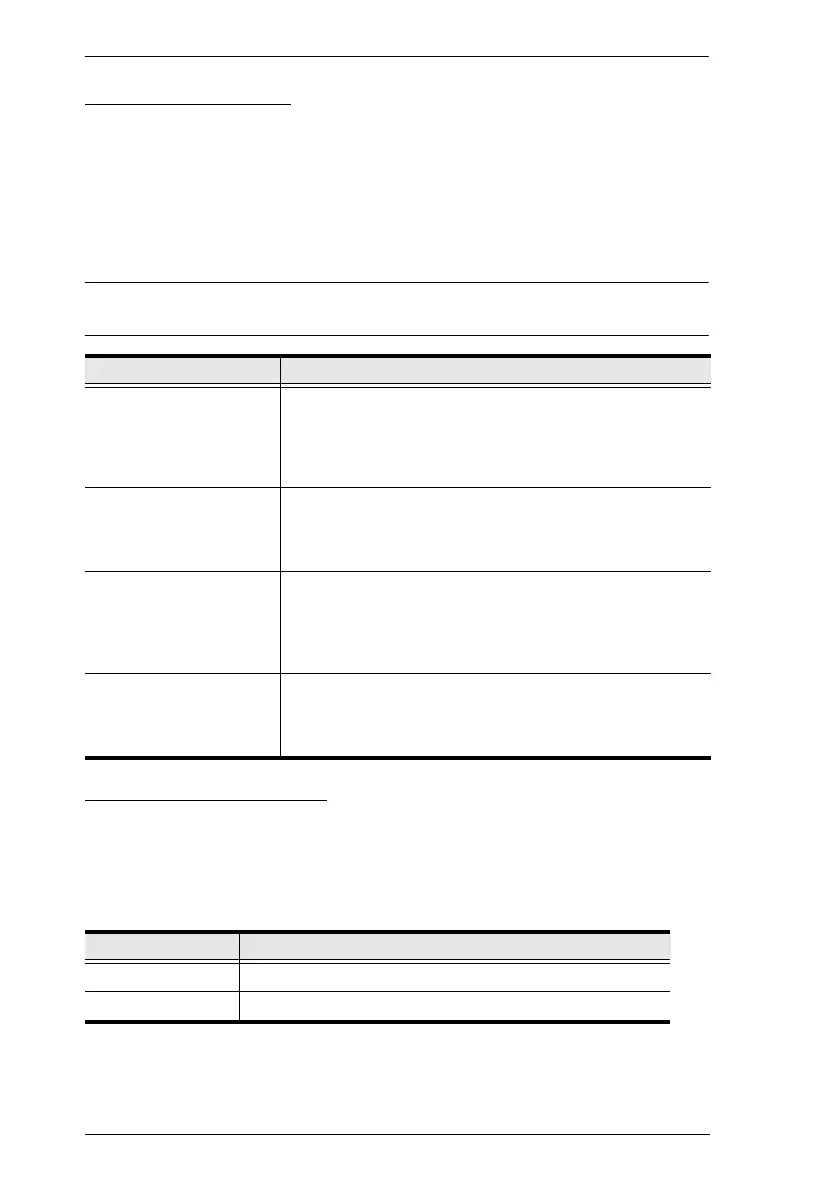
CE980 / CE990 User Manual
16
USB Control Modes
To switch the USB control to a different mode for USB keyboard / mouse
ports, use the auto / local pushbutton for auto and local USB control mode
switch (CE980L / CE990L, see auto / local pushbutton (USB control mode),
page 5) and auto / remote pushbutton for auto and remote USB control mode
switch (CE980R / CE990R, see auto / remote pushbutton (USB control mode),
page 7). The LEDs status and the mode behaviors are explained in the table
below.
Note: Only the USB control on the USB Type-A ports (keyboard / mouse) will
be switched when you change the USB control modes.
EDID Hotkey Operation
To switch EDID priority between Local and Remote, do the following:
1. Press [Scroll Lock] + [Scroll Lock].
2. Press and release the appropriate Function key (see the table below).
USB Control Modes Description
Auto Lights orange to indicate the unit is in auto mode. The unit
owns the USB control in a first come first served order. If
both the local and remote units are operating the keyboard
and mouse at the same time, the local unit has higher
priority and owns the USB control.
Local (CE980 / CE990L
only)
Lights orange to indicate the unit is in local mode. Only the
CE980L / CE990L owns the USB control. Under this mode,
the remote unit is locked and has no USB control, and the
Locked LED lights orange.
Remote Lights orange to indicate the unit is in remote mode. Only
the CE980R / CE990R owns the USB control. Under this
mode, even though the remote unit owns the USB control,
the local unit can still force to take over the USB control by
pressing the auto / local pushbutton.
Locked (CE980R /
CE990R only)
Lights orange to indicate the unit is in locked mode. The
CE980R / CE990R has no USB control. Under this mode,
the local unit owns the USB control, and the USB control
cannot be overturned by the remote unit.
Function Key Operation
L Sets to local EDID as priority.
R Sets to remote EDID as priority.
Bekijk gratis de handleiding van ATen CE990, stel vragen en lees de antwoorden op veelvoorkomende problemen, of gebruik onze assistent om sneller informatie in de handleiding te vinden of uitleg te krijgen over specifieke functies.
Productinformatie
| Merk | ATen |
| Model | CE990 |
| Categorie | Niet gecategoriseerd |
| Taal | Nederlands |
| Grootte | 2286 MB |







