ATen CE990 handleiding
Handleiding
Je bekijkt pagina 23 van 34
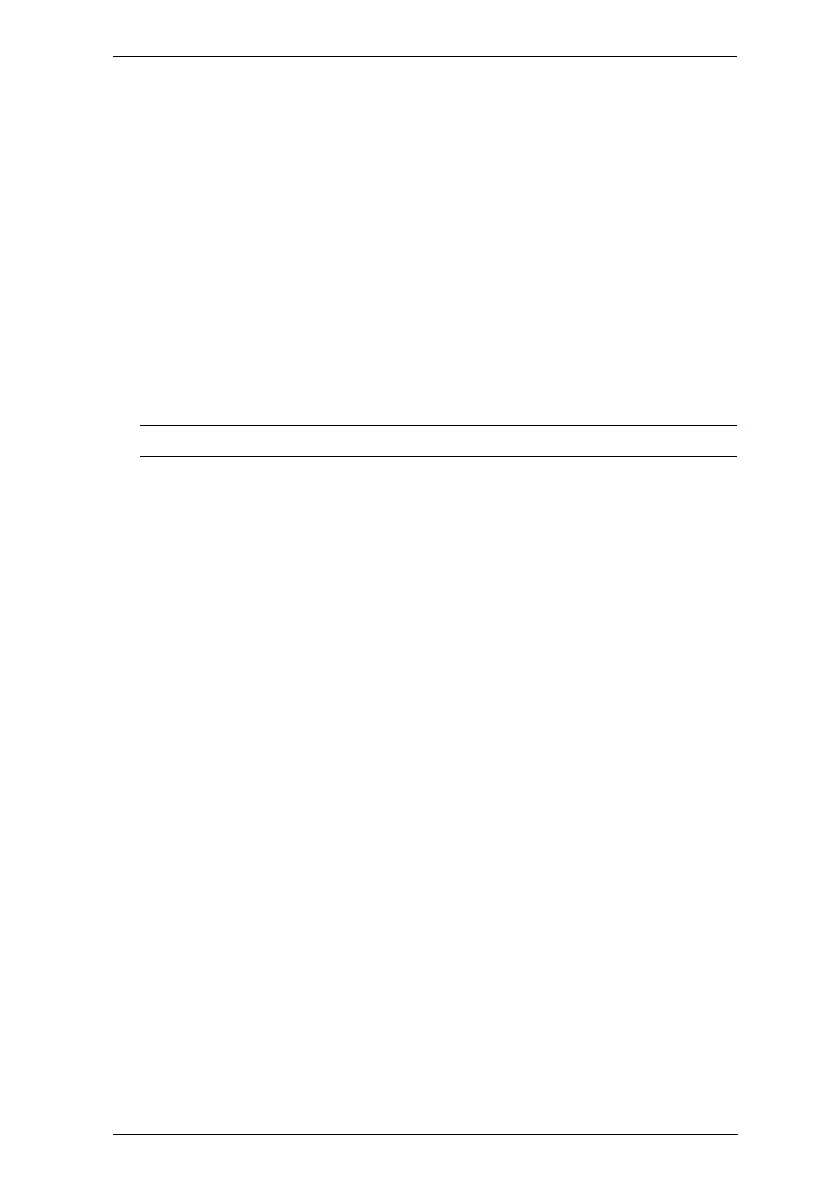
Chapter 2. Hardware Setup
13
CE990R. To switch to a different control mode for USB keyboard / mouse
ports, use the auto / local pushbutton (CE980L / CE990L) and auto /
remote pushbutton (CE980R / CE990R). For more information, see USB
Control Modes, page 16.
7. Connect the microphone and speakers into their respective audio jacks on
the CE980L / CE990L and CE980R / CE990R.
8. To use the wake up PC pushbutton, use an RS-232 serial cable to connect
the RS-232 serial port on the CE980L / CE990L to the local computer.
9. To control a local computer with a serial device, connect the RS-232 serial
port on the CE980L / CE990L to the local computer as illustrated in step 8,
and then connect a hardware / software controller to the RS-232 serial port
on the CE980R / CE990R.
Note: The RS-232 serial port supports bi-directional transmission.
10. (a) Connect one of the supplied power adapters into a power source, and
then connect the adapter’s power cable to the power jack on the CE980L /
CE990L.
(b) Connect the second power adapter into a power source, and then
connect the adapter’s power cable to the power jack on the CE980R /
CE990R.
Bekijk gratis de handleiding van ATen CE990, stel vragen en lees de antwoorden op veelvoorkomende problemen, of gebruik onze assistent om sneller informatie in de handleiding te vinden of uitleg te krijgen over specifieke functies.
Productinformatie
| Merk | ATen |
| Model | CE990 |
| Categorie | Niet gecategoriseerd |
| Taal | Nederlands |
| Grootte | 2286 MB |







