ATen CE990 handleiding
Handleiding
Je bekijkt pagina 13 van 34
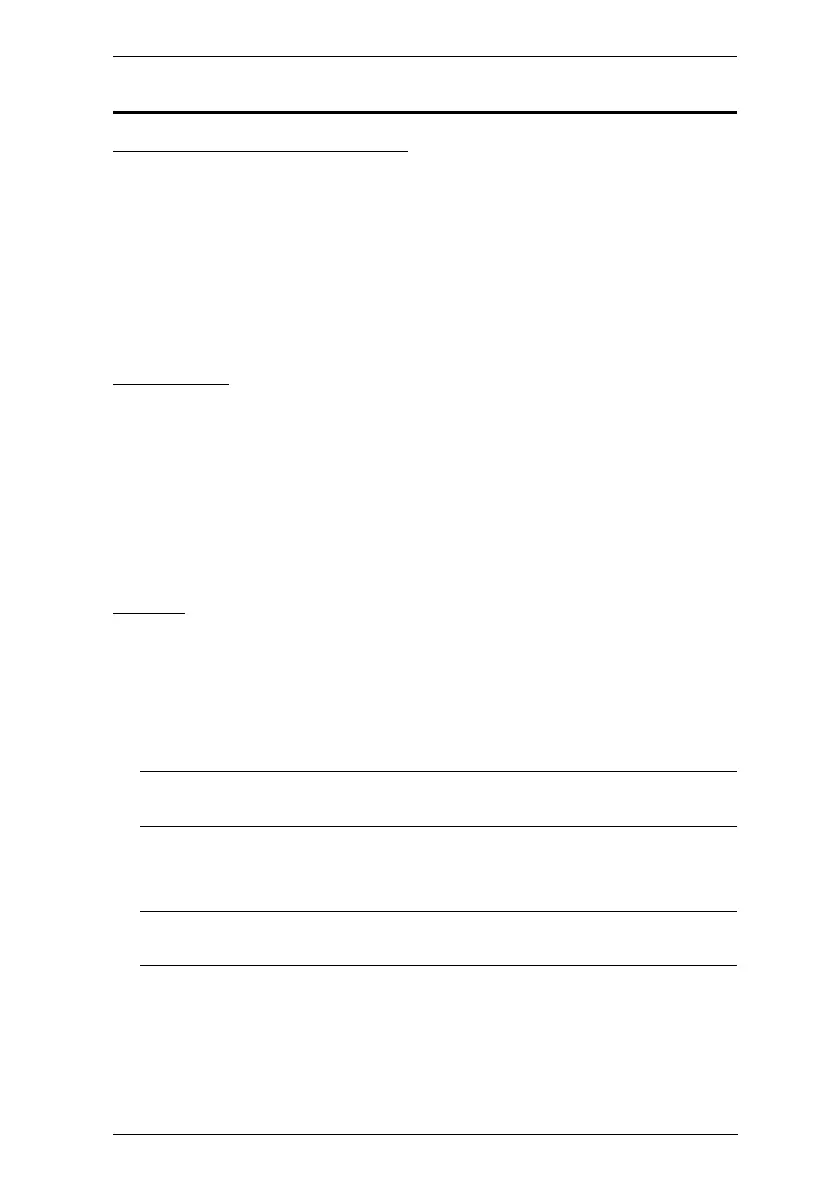
Chapter 1. Introduction
3
Requirements
Local and Remote Consoles
A DisplayPort or an HDMI monitor capable of the highest resolution you
will be using on any computer in the installation.
A USB keyboard
A USB mouse
RS-232 serial port (optional)
Microphone and speaker ports (optional)
Computers
The following equipment must be installed on each computer that is to be
connected to the system:
A DisplayPort or an HDMI port
A USB port for the keyboard/mouse
RS-232 serial port (optional)
Microphone and speaker ports (optional)
Cables
For optimal signal integrity, and reducing layout complexity, we strongly
recommend that you use the high quality custom cables provided in the
package.
Optical fiber cable (LC, Multi Mode) to connect the transmitter and
receiver CE980 units.
Note: It is recommended that you use Multi Mode fibers that conforms to
IEC 11801 (OM3) specifications.
Optical fiber cable (LC, Single Mode) to connect the transmitter and
receiver CE990 units.
Note: It is recommended that you use Single Mode fibers that conforms to
IEC 60793-2-50 B1.1 or ITU-T G.652.B specifications.
If you wish to utilize the CE980 / CE990’s high-end serial controller
function, you need to purchase an appropriate RS-232 serial cable.
Bekijk gratis de handleiding van ATen CE990, stel vragen en lees de antwoorden op veelvoorkomende problemen, of gebruik onze assistent om sneller informatie in de handleiding te vinden of uitleg te krijgen over specifieke functies.
Productinformatie
| Merk | ATen |
| Model | CE990 |
| Categorie | Niet gecategoriseerd |
| Taal | Nederlands |
| Grootte | 2286 MB |







