ATen CE840 handleiding
Handleiding
Je bekijkt pagina 12 van 35
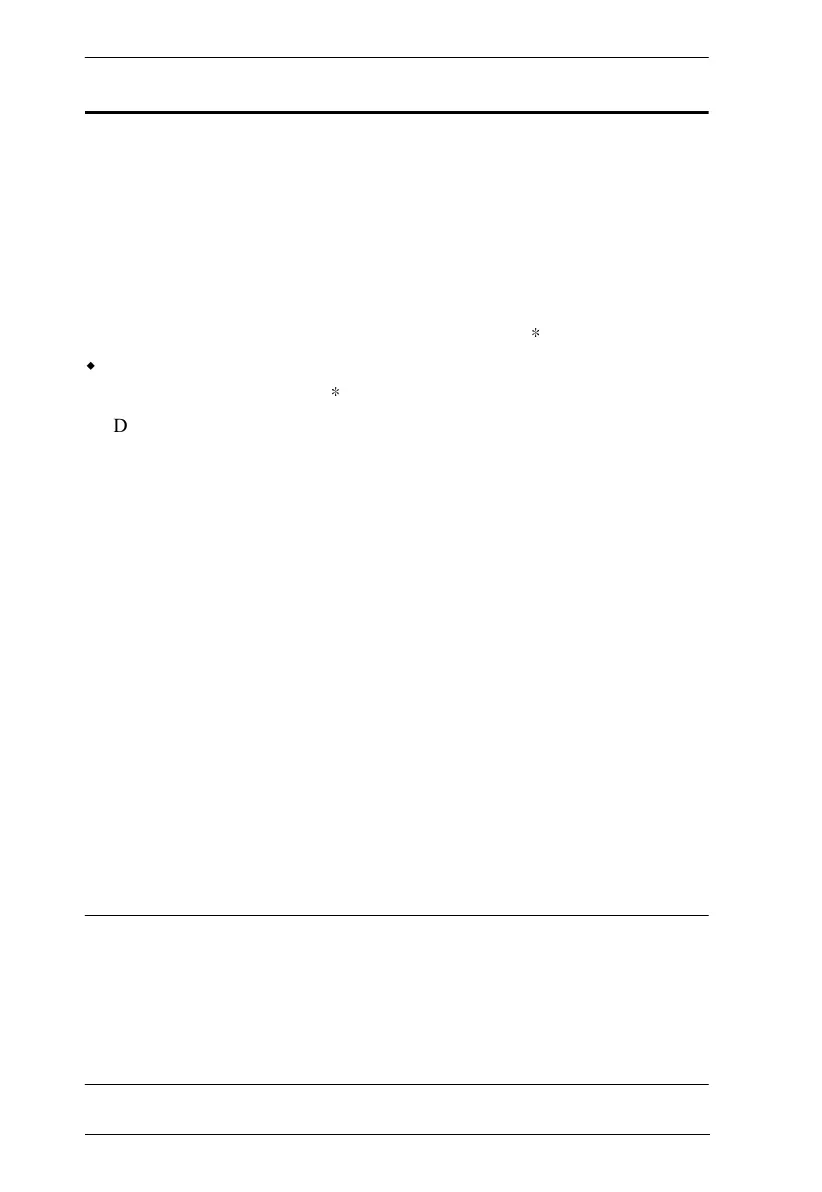
CE840 User Manual
2
Features
HDBaseT 3.0 – supports True 4K HDMI, audio, RS232, Ethernet, and
USB signal transmission across a long distance via a single Cat 6A cable
(ATEN 2L-2920 Cat 6A Cable recommended) or above with no
compression and zero latency
Superior video quality – supports HDR10+ and video resolutions up to
True 4K (3840 x 2160 @ 60 Hz 4:4:4 and 4096 x 2160 @ 60 Hz 4:4:4)
over 100 m
HDBaseT™ long reach mode up to 1080P @ 150 m
*
Long reach mode switch – switches between HDBaseT™ Standard and
long reach modes in a snap
*
Dual console operation – control the system via the USB keyboard, mouse
and HDMI monitor consoles installed on both the local and remote ends
Active console selectable via the pushbutton on the remote unit and local
unit - enables USB-based signal control from either the remote or local
end, with LEDs indicating the USB control mode
Flexible 4 x USB 2.0 extension - each of the remote unit and the local unit
contains 2 ports for USB keyboard and mouse connection and 2 ports for
other USB peripheral connection
Supports individual stereo audio and HDMI audio formats including
LPCM 7.1CH, Dolby TrueHD, Dolby Digital Plus, and DTS-HD Master
Audio
HDCP 2.3 and 2.2 compliant
Supports widescreen formats
Built-in 8KV/15KV ESD protection
Firmware upgradable
No software or driver installation required
Rack-mountable
Note:
The long reach mode is only supported by CE840 using firmware version
v1.0.064 or later.
When the long reach mode switch is switched and turned on, the CE840
will reboot itself to activate the long reach mode.
Bekijk gratis de handleiding van ATen CE840, stel vragen en lees de antwoorden op veelvoorkomende problemen, of gebruik onze assistent om sneller informatie in de handleiding te vinden of uitleg te krijgen over specifieke functies.
Productinformatie
| Merk | ATen |
| Model | CE840 |
| Categorie | Niet gecategoriseerd |
| Taal | Nederlands |
| Grootte | 2370 MB |







