ATen CAMLIVE PRO UC3430 handleiding
Handleiding
Je bekijkt pagina 33 van 58
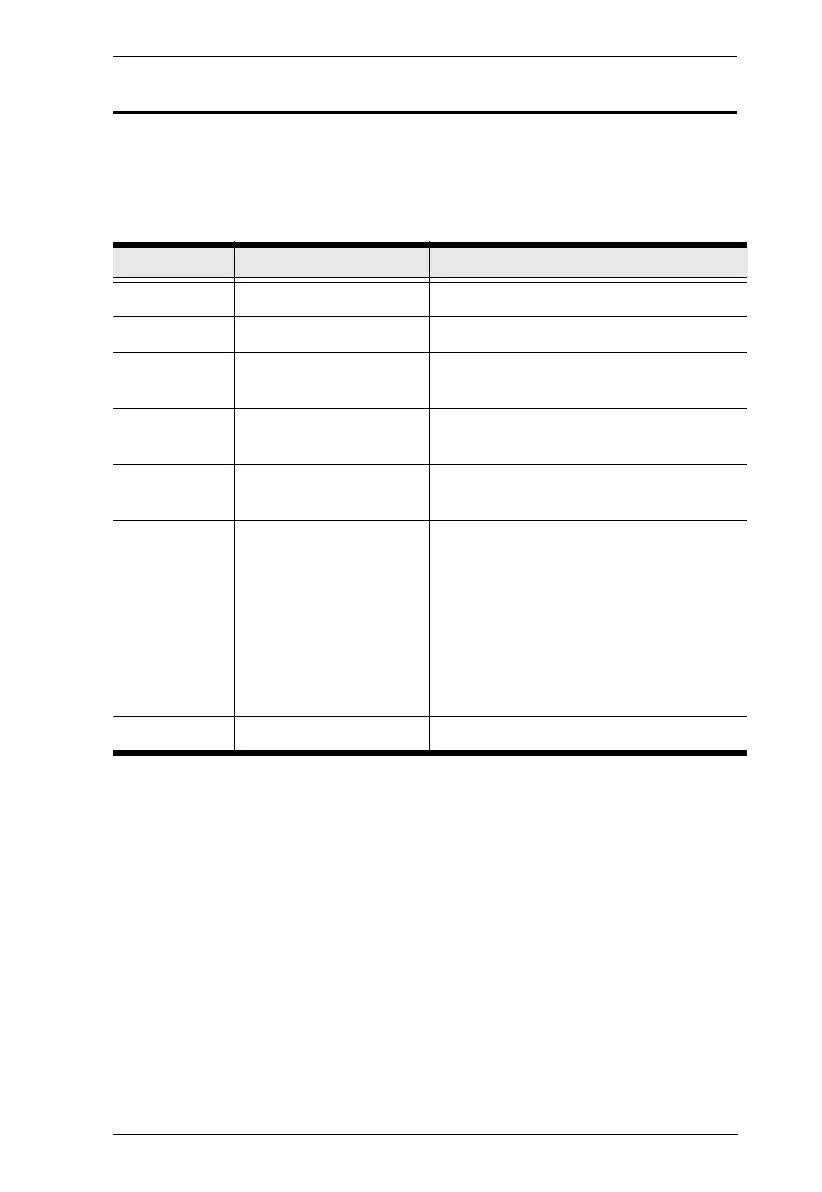
Chapter 3. Livestream / Record Setup
23
RS-232 Operation
Once the CAMLIVE PRO 4K is connected to a control system, it can be
managed by the control system via RS-232 serial operations. Please see the
table below for the supported RS-232 commands.
Command Variable Action
echo on / off Sets the echo off or off.
reboot Reboots the CAMLIVE PRO 4K.
reset Resets the CAMLIVE PRO 4K to its
default configuration.
read Gets the current firmware version and
status.
scene s00 / s01 / s02 / s03 /
s04 / s05 / s06 / s07
Switches to a specified scene.
baud Baud Rate: 2400 / 4800
/ 9600 / 19200 / 38400 /
57600 / 115200 /
230400 / 460800 /
921600
Stop Bits: 1 / 2
Data Bits: 7 / 8
Flow Control: rtscts /
xonoff / off
Sets the baud rate for the CAMLIVE
PRO 4K.
Note: The flow control variable has to be
entered at last.
selfdiagnostic Performs a self diagnostic.
Bekijk gratis de handleiding van ATen CAMLIVE PRO UC3430, stel vragen en lees de antwoorden op veelvoorkomende problemen, of gebruik onze assistent om sneller informatie in de handleiding te vinden of uitleg te krijgen over specifieke functies.
Productinformatie
| Merk | ATen |
| Model | CAMLIVE PRO UC3430 |
| Categorie | Niet gecategoriseerd |
| Taal | Nederlands |
| Grootte | 6629 MB |
Caratteristiche Prodotto
| Kleur van het product | Zwart |
| Gewicht | 1030 g |
| Breedte | 164.6 mm |
| Diepte | 200 mm |
| Hoogte | 44 mm |







