ATen CAMLIVE PRO UC3430 handleiding
Handleiding
Je bekijkt pagina 29 van 58
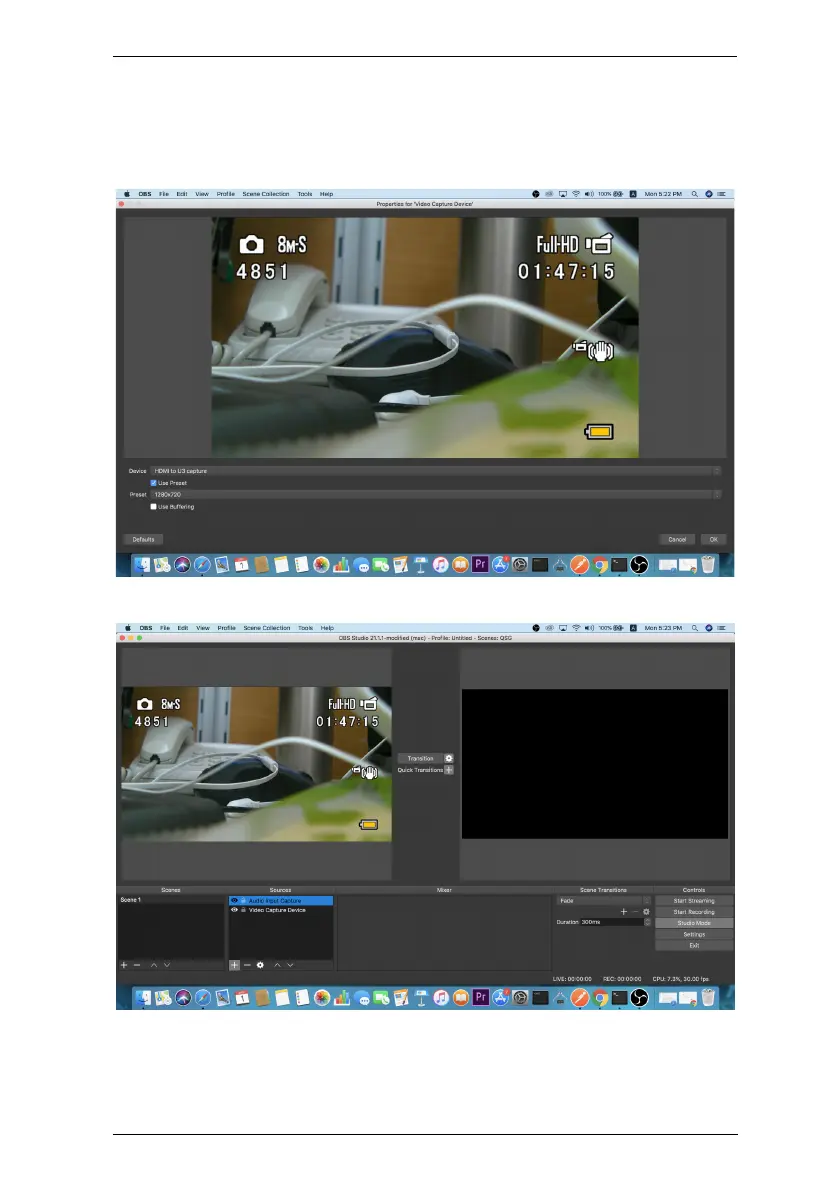
Chapter 3. Livestream / Record Setup
19
After selecting the video source, the image from CAMLIVE PRO 4K
should be displayed as shown below.
Click the “OK” button to continue.
6. For successful setup, the sources will be shown in the “Source” panel.
Setup of video and audio sources are complete, you can now start live-
streaming/video recording.
Bekijk gratis de handleiding van ATen CAMLIVE PRO UC3430, stel vragen en lees de antwoorden op veelvoorkomende problemen, of gebruik onze assistent om sneller informatie in de handleiding te vinden of uitleg te krijgen over specifieke functies.
Productinformatie
| Merk | ATen |
| Model | CAMLIVE PRO UC3430 |
| Categorie | Niet gecategoriseerd |
| Taal | Nederlands |
| Grootte | 6629 MB |
Caratteristiche Prodotto
| Kleur van het product | Zwart |
| Gewicht | 1030 g |
| Breedte | 164.6 mm |
| Diepte | 200 mm |
| Hoogte | 44 mm |







