ATen CAMLIVE PRO UC3430 handleiding
Handleiding
Je bekijkt pagina 19 van 58
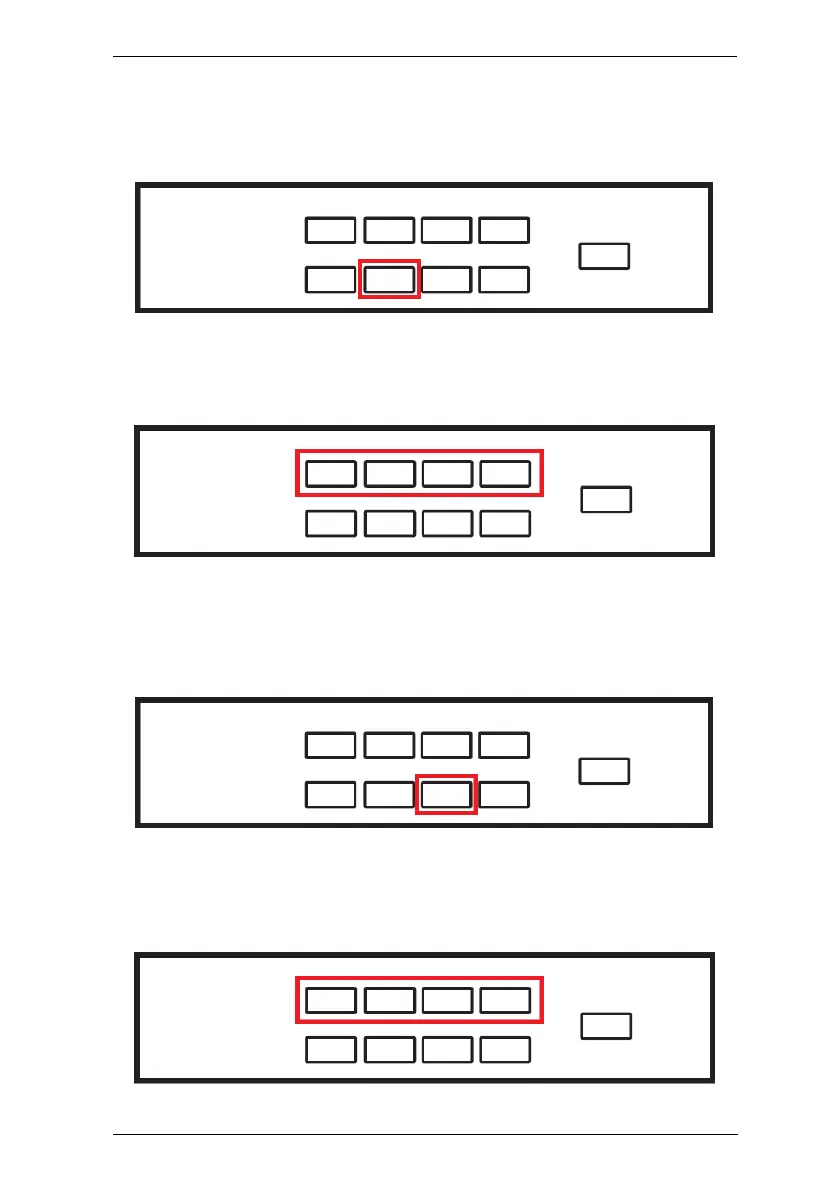
Chapter 2. Hardware Setup
9
PiP Layout
1. Press the PiP layout selection pushbutton.
2. Select a main output source and then select another output source for the
PiP layout.
PbP Layout
1. Press the PbP layout selection pushbutton.
2. Select a main output source and then select another output source for the
PbP layout.
Bekijk gratis de handleiding van ATen CAMLIVE PRO UC3430, stel vragen en lees de antwoorden op veelvoorkomende problemen, of gebruik onze assistent om sneller informatie in de handleiding te vinden of uitleg te krijgen over specifieke functies.
Productinformatie
| Merk | ATen |
| Model | CAMLIVE PRO UC3430 |
| Categorie | Niet gecategoriseerd |
| Taal | Nederlands |
| Grootte | 6629 MB |
Caratteristiche Prodotto
| Kleur van het product | Zwart |
| Gewicht | 1030 g |
| Breedte | 164.6 mm |
| Diepte | 200 mm |
| Hoogte | 44 mm |







