Asus ZenWiFi ET9 handleiding
Handleiding
Je bekijkt pagina 60 van 128
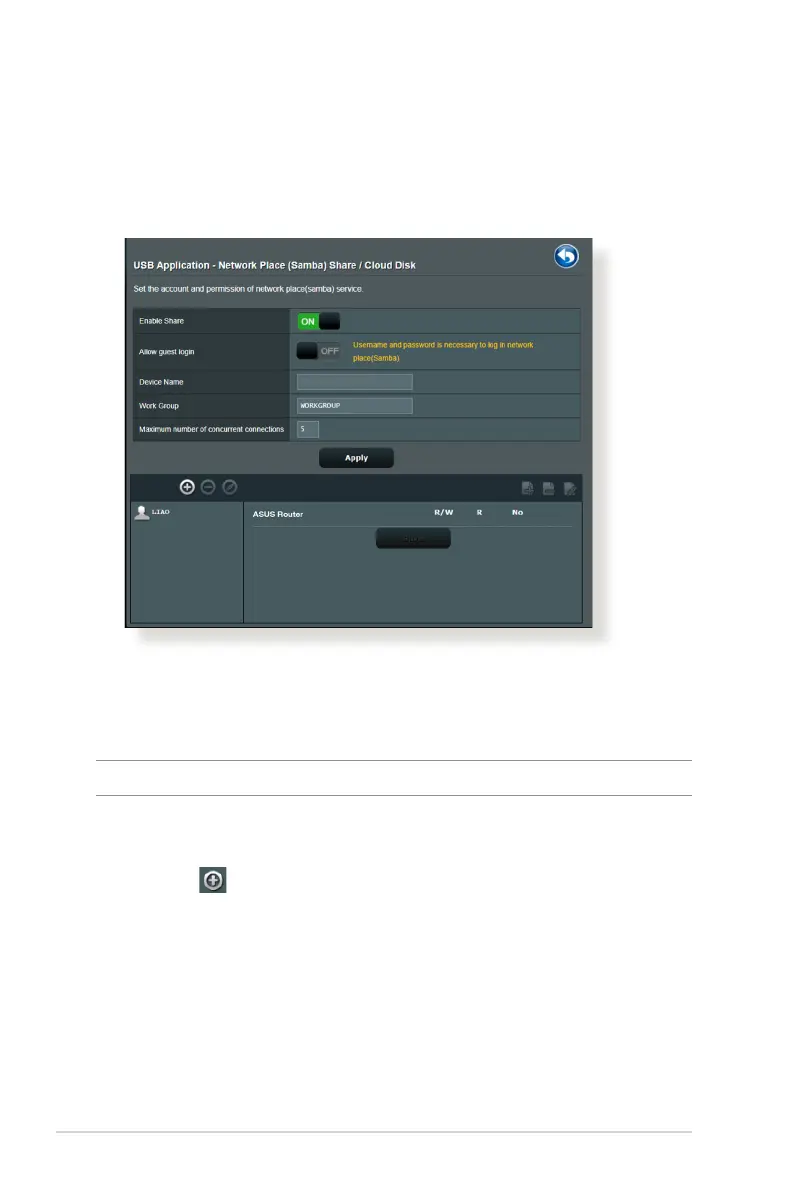
60
Using Network Place (Samba) Share service
Network Place (Samba) Share allows you to set up the accounts
and permissions for the Samba service.
To use Samba share:
1. From the navigation panel, go to General > USB application >
Servers Center > Network Place (Samba) Share / Cloud Disk.
NOTE: Network Place (Samba) Share is enabled by default.
2. Follow the steps below to add, delete, or modify an account.
To create a new account:
a) Click to add new account.
b) In the Account and Password elds, key in the name and
password of your network client. Retype the password to
conrm. Click Add to add the account to the list.
Bekijk gratis de handleiding van Asus ZenWiFi ET9, stel vragen en lees de antwoorden op veelvoorkomende problemen, of gebruik onze assistent om sneller informatie in de handleiding te vinden of uitleg te krijgen over specifieke functies.
Productinformatie
| Merk | Asus |
| Model | ZenWiFi ET9 |
| Categorie | Niet gecategoriseerd |
| Taal | Nederlands |
| Grootte | 11896 MB |







