Asus ZenWiFi ET9 handleiding
Handleiding
Je bekijkt pagina 47 van 128
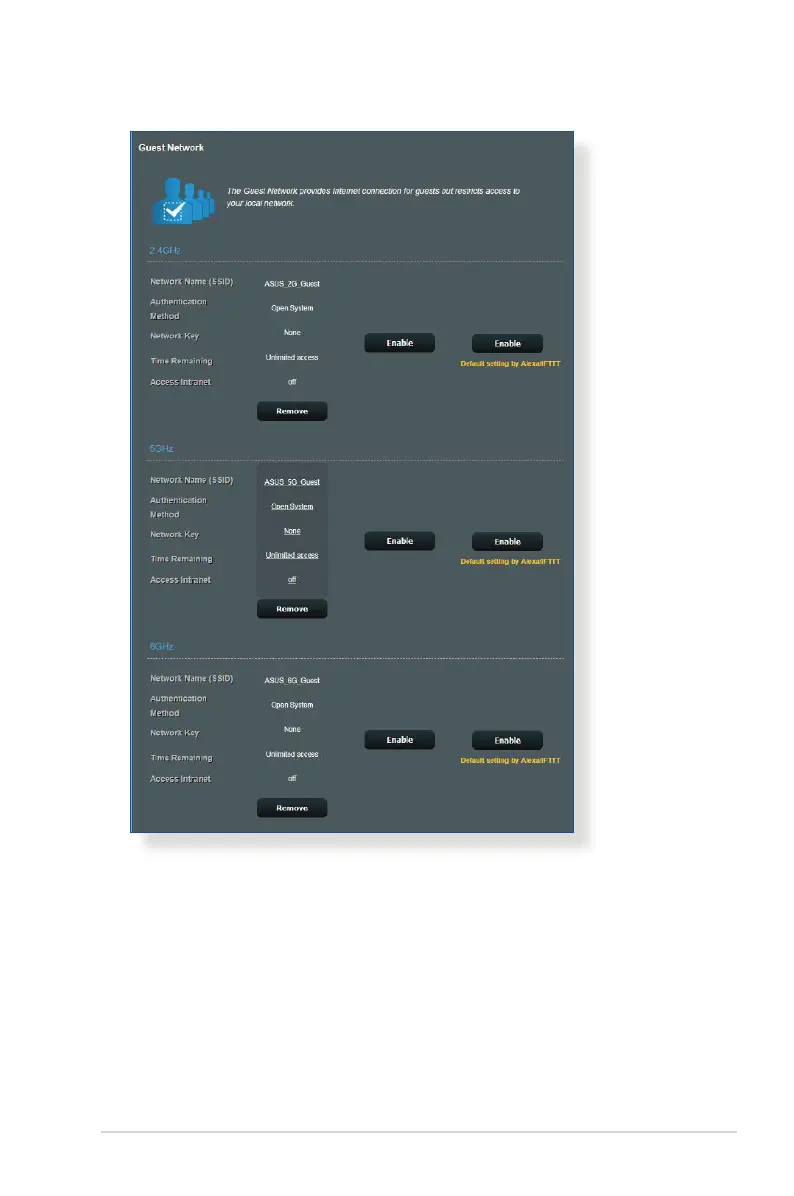
47
4. To congure additional options, click Modify.
5. Click Yes on the Enable Guest Network screen.
6. Assign a wireless name for your temporary network on the
Network Name (SSID) eld.
7. Select an Authentication Method.
8. Select an Encryption method.
9. Specify the Access time or choose Limitless.
10.Select Disable or Enable on the Access Intranet item.
11. When done, click Apply.
Bekijk gratis de handleiding van Asus ZenWiFi ET9, stel vragen en lees de antwoorden op veelvoorkomende problemen, of gebruik onze assistent om sneller informatie in de handleiding te vinden of uitleg te krijgen over specifieke functies.
Productinformatie
| Merk | Asus |
| Model | ZenWiFi ET9 |
| Categorie | Niet gecategoriseerd |
| Taal | Nederlands |
| Grootte | 11896 MB |







