Asus ZenWiFi ET9 handleiding
Handleiding
Je bekijkt pagina 29 van 128
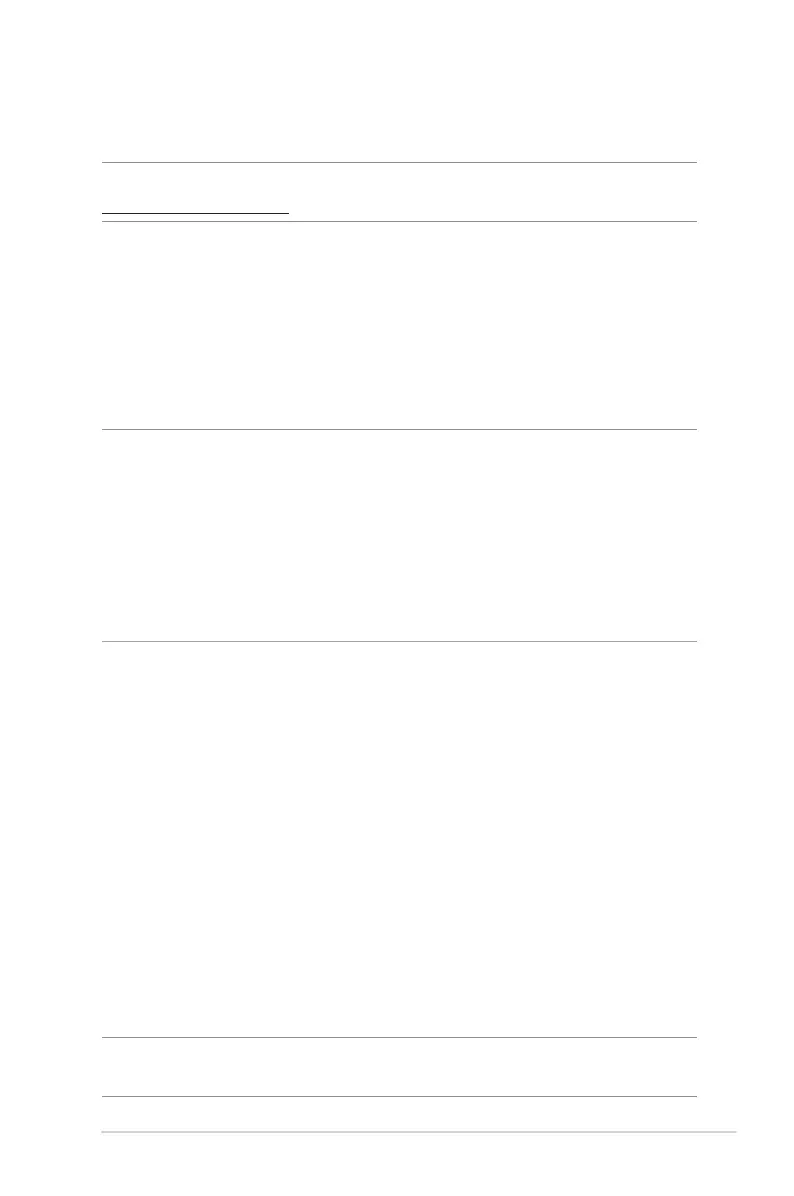
29
3.3.3 Firmware Upgrade
NOTE: Download the latest rmware from the ASUS website at
http://www.asus.com.
To upgrade the rmware:
1. From the navigation panel, go to Advanced Settings >
Administration > Firmware Upgrade.
2. In the Firmware Version eld, click Check to locate the
downloaded le.
3. Click Upload.
NOTES:
• When the upgrade process is complete, wait for some time for the
system to reboot.
• If the upgrade process fails, the wireless router automatically enters
rescue mode and the power LED indicator on the front panel starts
ashing slowly. To recover or restore the system, refer to section 4.2
Firmware Restoration.
3.3.4 Restore/Save/Upload Setting
To restore/save/upload wireless router settings:
1. From the navigation panel, go to Advanced Settings >
Administration > Restore/Save/Upload Setting.
2. Select the tasks that you want to do:
• To restore to the default factory settings, click Restore, and
click OK in the conrmation message.
• To save the current system settings, click Save setting,
navigate to the folder where you intend to save the le and
click Save.
• To restore from a saved system settings le, click Upload to
locate your le, then click Open.
IMPORTANT! If issues occur, upload the latest rmware version and
congure new settings. Do not restore the router to its default settings.
Bekijk gratis de handleiding van Asus ZenWiFi ET9, stel vragen en lees de antwoorden op veelvoorkomende problemen, of gebruik onze assistent om sneller informatie in de handleiding te vinden of uitleg te krijgen over specifieke functies.
Productinformatie
| Merk | Asus |
| Model | ZenWiFi ET9 |
| Categorie | Niet gecategoriseerd |
| Taal | Nederlands |
| Grootte | 11896 MB |







