Asus ZenWiFi ET9 handleiding
Handleiding
Je bekijkt pagina 12 van 128
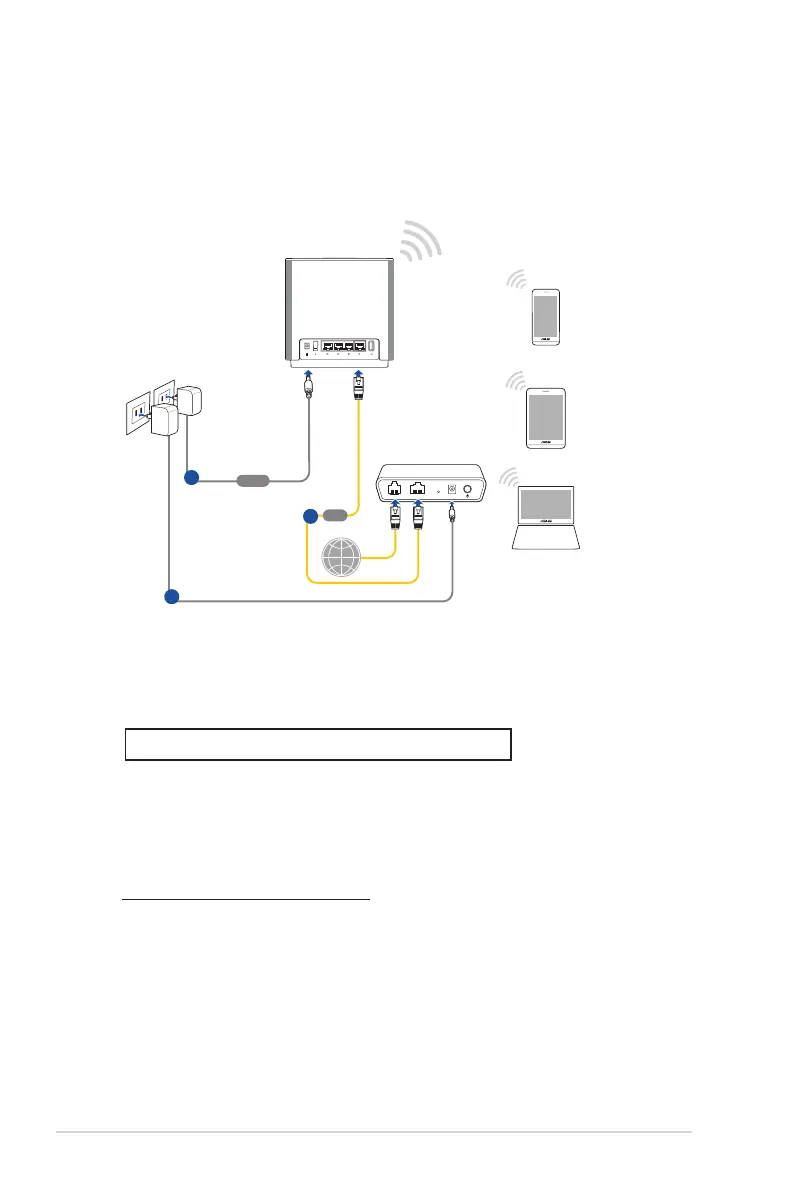
12
B. Wireless connection
Wi-Fi Name (SSID): ASUS_XX
* XX refers to the last two digits of 2.4GHz MAC address. You can nd it on the
label on the back of your router.
Modem
LINE LAN RESET PWR
Power
WAN
a
c
b
Laptop
Tablet
Smart phone
ZenWiFi ET9
To set up your wireless router via wireless connection:
1. Plug your router into a power outlet and power it on.
2. Connect to the network name (SSID) shown on the product
label on the back side of the router. For better network security,
change to a unique SSID and assign a password.
3. Once connected, the web GUI launches automatically when
you open a web browser. If it does not auto-launch, enter
http://www.asusrouter.com.
4. Set up a password for your router to prevent unauthorized
access.
Bekijk gratis de handleiding van Asus ZenWiFi ET9, stel vragen en lees de antwoorden op veelvoorkomende problemen, of gebruik onze assistent om sneller informatie in de handleiding te vinden of uitleg te krijgen over specifieke functies.
Productinformatie
| Merk | Asus |
| Model | ZenWiFi ET9 |
| Categorie | Niet gecategoriseerd |
| Taal | Nederlands |
| Grootte | 11896 MB |







