Handleiding
Je bekijkt pagina 24 van 29
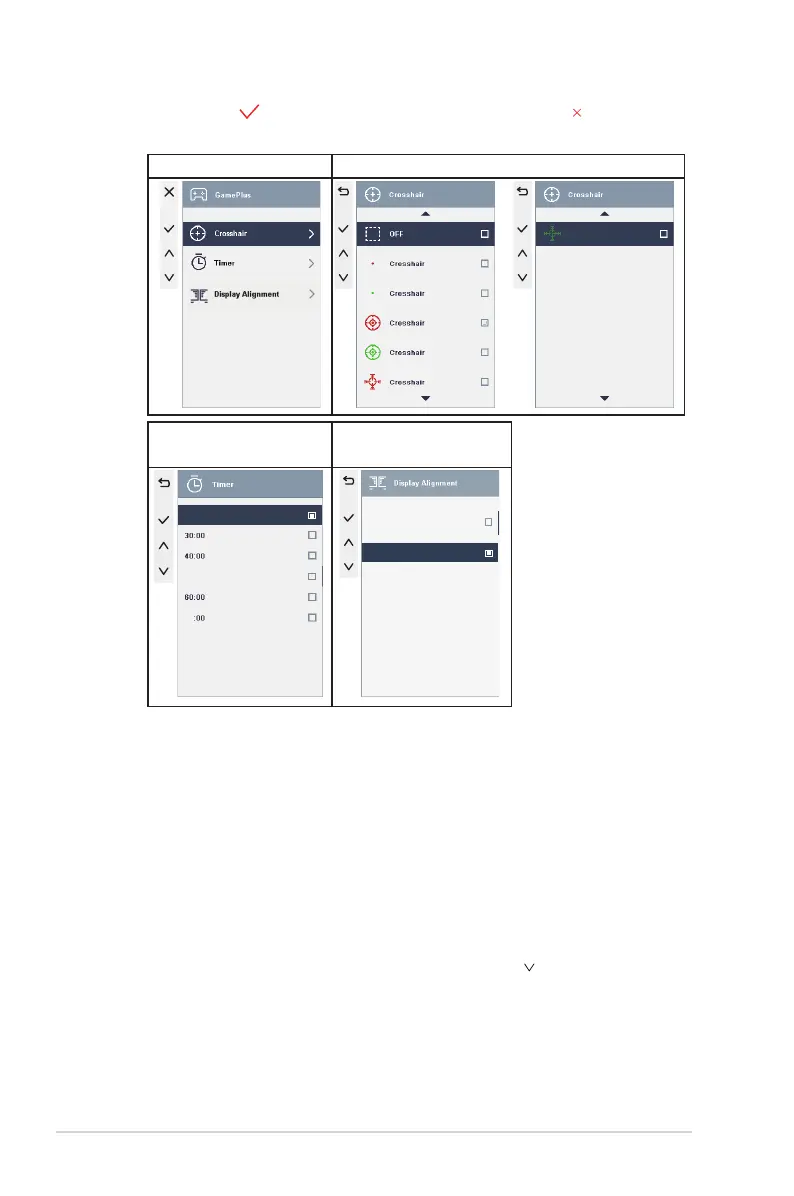
3-8
Chapter 3: General Instruction
• Press to confirm the function you choose. Select to go off, and
exit.
GamePlus main menu GamePlus-Crosshair
1
2
3
4
5
1
2
3
4
5
Crosshair6
GamePlus-Timer GamePlus-
Display Alignment
OFF
50:00
90
ON
OFF
• QuickFit: See page 1-4 for details.
• Power Saving: Adjusts the “Normal Level “and” Deep Level” for the
Power Saving function.
• OSD Setup: Adjusts the OSD Timeout, DDC/CI, and Transparency of
the OSD screen.
• Language: Select OSD language. The selections are: English, French,
German, Spanish, Italian, Dutch, Russian, Poland, Czech, Croatia,
Hungary, Romania, Portugal, Turkey, Simplified Chinese, Traditional
Chinese, Japanese, Korean, Persian, Thai, Indonesian, Ukrainian,
Vietnamese.
• Key Lock: Disable all key functions. Pressing the button for more than
five seconds to disable key lock function.
• Information: Displays the monitor information.
• Power Indicator: Turn the power LED indicator on/off.
Bekijk gratis de handleiding van Asus ZenScreen OLED MQ16AHE, stel vragen en lees de antwoorden op veelvoorkomende problemen, of gebruik onze assistent om sneller informatie in de handleiding te vinden of uitleg te krijgen over specifieke functies.
Productinformatie
| Merk | Asus |
| Model | ZenScreen OLED MQ16AHE |
| Categorie | Monitor |
| Taal | Nederlands |
| Grootte | 2179 MB |







