Handleiding
Je bekijkt pagina 15 van 29
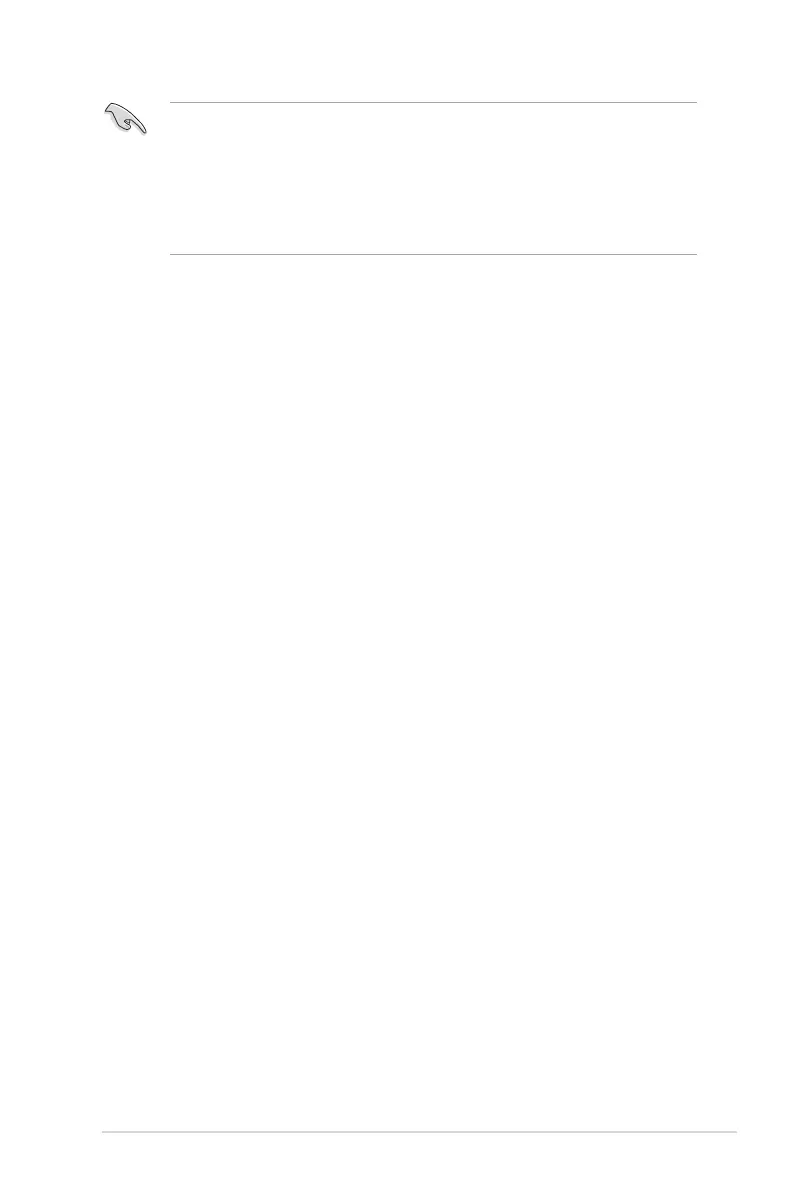
2-3
ASUS USB Type-C Monitor MQ16AHE
• USB monitor is working by acquiring power from PC/NB when monitor adapter
is not plugged in. If USB monitor detects low power output from PC/NB,
the “brightness” of monitor will be fixed at “up to 50 or 80 depends on how
much of input power detected”, this behavior can avoid monitor from turning
off instantly due to lack of power. For higher brightness, please plug in the
monitor adapter, the system will enable brightness adjustment to maximum
value again.
Bekijk gratis de handleiding van Asus ZenScreen OLED MQ16AHE, stel vragen en lees de antwoorden op veelvoorkomende problemen, of gebruik onze assistent om sneller informatie in de handleiding te vinden of uitleg te krijgen over specifieke functies.
Productinformatie
| Merk | Asus |
| Model | ZenScreen OLED MQ16AHE |
| Categorie | Monitor |
| Taal | Nederlands |
| Grootte | 2179 MB |







