Handleiding
Je bekijkt pagina 27 van 28
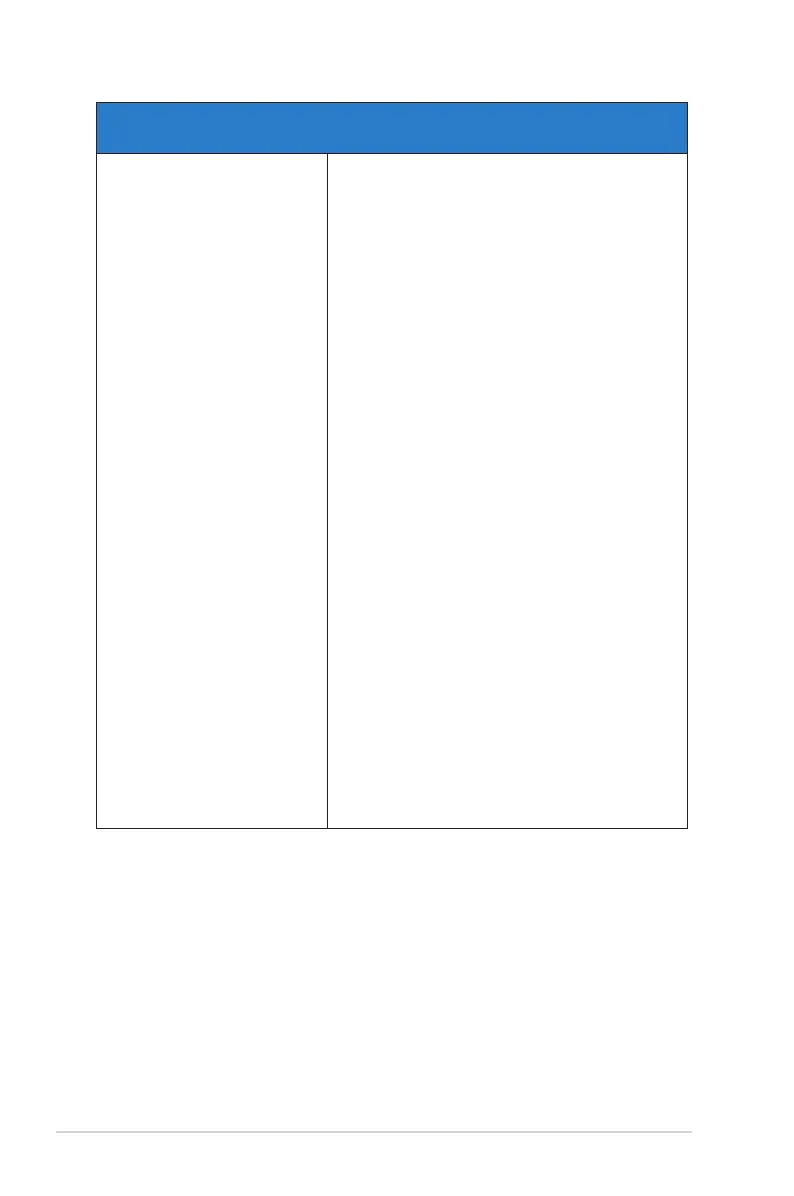
3-14
Chapter 3: General Instruction
Problem Possible Solution
After connecting with the
USB Type-C source device,
the power LED lights
continuously blinking or
showing ASUS logo repeatly
• Insufficient power supply from source USB
Type-C devices. Please follow below steps:
• Press the left function key, and then connect
the USB Type-C cable. This operation will
enable built-in safe mode. After displaying
ASUS logo, please release the Blue Light
Filter button. After ASUS Logo disappearing,
there is “safe mode” message OSD showing
up. Once “safe mode” message OSD
disappears, please set background color to
white image or nearly white image (*1).
• Press MENU button, main menu OSD is
showing. The upper left corner of the OSD will
display small red-colored font “S”, indicating it
is now in safe mode. Enter brightness setup,
press the up key to tune up brightness. During
the process, please note down brightness
value “Y” up until MB166CV re-start.(*2). For
example, if brightness value shows “70” and
MB166CV restarts when adjusting to “71”,
“70” is the “Y” value to note down and is the
highest brightness value for the connecting
USB-C source device.
• Press MENU button, main menu OSD is
showing. The upper left corner still indicate
“S” as safe mode. Adjust the OSD brightness
value to “Y”
• Close the OSD and press Low Blue Low Filter
hot key for 5 seconds to turn off safe mode.
• Complete.
*1: White color background will consume higher power, so it’s better to use
white color background to test the power limit from source USB Type-C
device.
*2: If MB166CV does not re-start when adjusting to value 100, that means
source USB Type-C device has sufcient power supply.
Bekijk gratis de handleiding van Asus ZenScreen MB166CV, stel vragen en lees de antwoorden op veelvoorkomende problemen, of gebruik onze assistent om sneller informatie in de handleiding te vinden of uitleg te krijgen over specifieke functies.
Productinformatie
| Merk | Asus |
| Model | ZenScreen MB166CV |
| Categorie | Monitor |
| Taal | Nederlands |
| Grootte | 1980 MB |







