Handleiding
Je bekijkt pagina 23 van 28
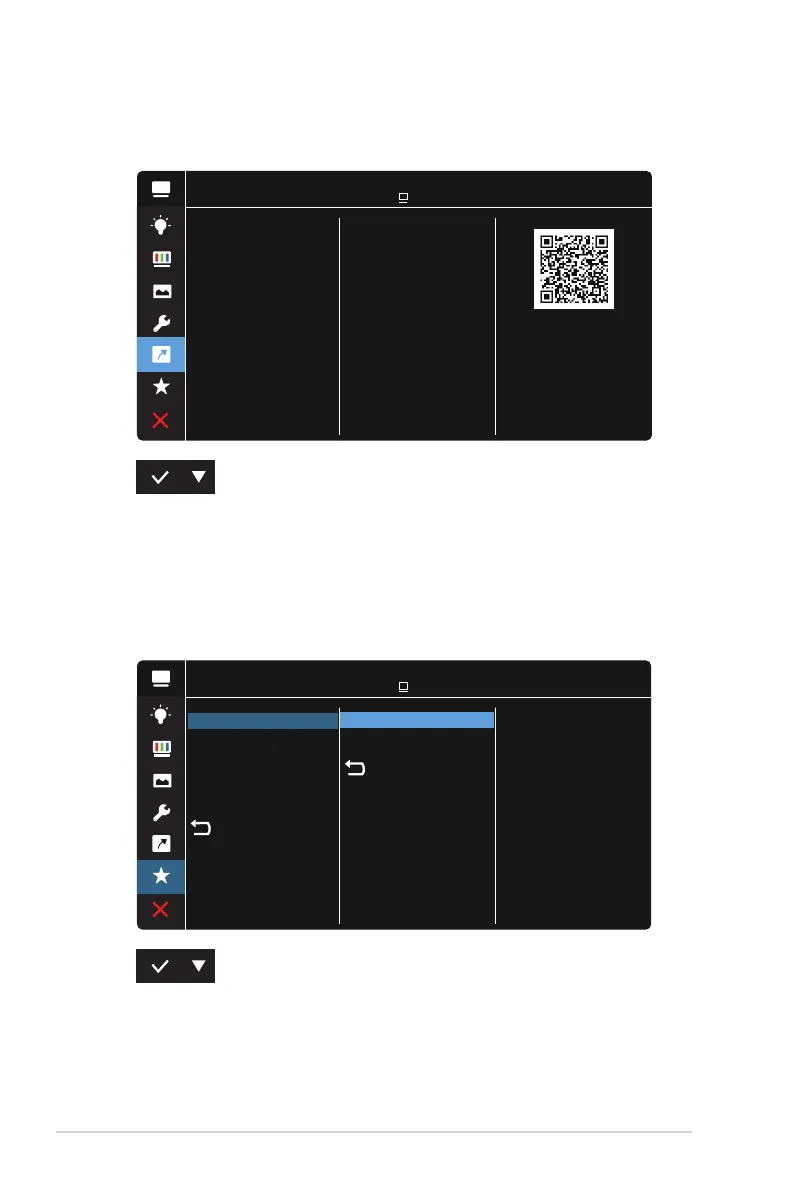
3-10
Chapter 3: General Instruction
6. Shortcut
Selecting this option allows you to set shortcut key.
S
Shortcut
Blue Light Filter
Splendid
Brightness
Contrast
Auto Rotation
Color Temp.
QuickFit
GamePlus
ASUS DisplayWidget Center
Learn More
sRGB Mode Type-C 1920 x 1080 @ 60Hz
ASUS MB166
• Shortcut : User can select from “Blue Light Filter” “Splendid”,
“Brightness”, “Contrast”, “Auto Rotation”, “Color Temp.”,
“QuickFit”, “GamePlus” and set as shortcut key.
7. MyFavorite
Load/Save all settings on the monitor.
S
MyFavorite
Setting 1
Setting 2
Load
Save
Setting 3
Setting 4
sRGB Mode Type-C 1920 x 1080 @ 60Hz
ASUS MB166
Bekijk gratis de handleiding van Asus ZenScreen MB166CV, stel vragen en lees de antwoorden op veelvoorkomende problemen, of gebruik onze assistent om sneller informatie in de handleiding te vinden of uitleg te krijgen over specifieke functies.
Productinformatie
| Merk | Asus |
| Model | ZenScreen MB166CV |
| Categorie | Monitor |
| Taal | Nederlands |
| Grootte | 1980 MB |







