Handleiding
Je bekijkt pagina 19 van 28
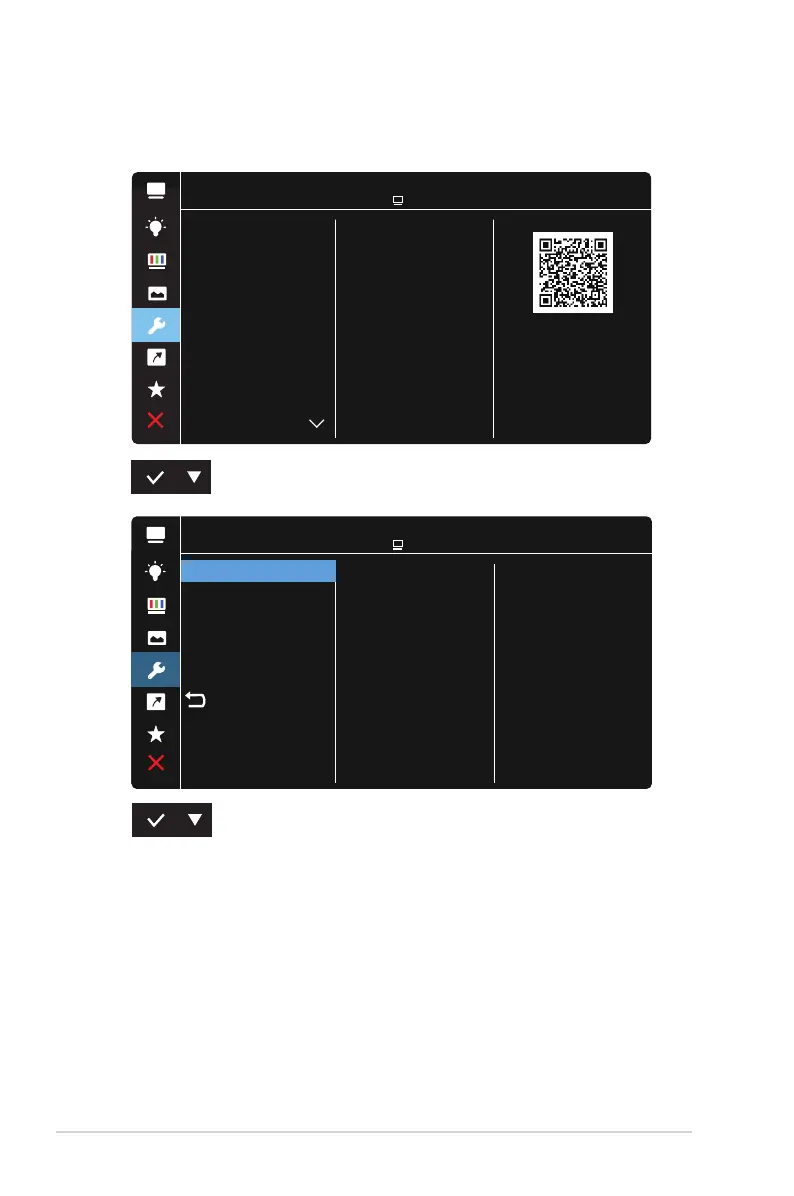
3-6
Chapter 3: General Instruction
5. System Setup
Adjusts the system conguration.
S
S
QuickFit
plendid Dem o M ode
ECO Mode
OSD Setup
More
GamePlus
Language
Auto Rotation
System Setup
ASUS DisplayWidget Center
Learn More
sRGB Mode Type-C 1920 x 1080 @ 60Hz
ASUS MB166
S
System Setup
Power Indicator
OFF
Key Lock
Information
Power Key Lock
All Reset
sRGB Mode Type-C 1920 x 1080 @ 60Hz
ASUS MB166
• Splendid Demo Mode: Activate the demo mode for the Splendid
function.
• Auto Rotation: To enable/disable rotate image automatically.Please be
noted that Auto rotation function is only working under Windows OS by
installing DisplayWidget Center software.
Bekijk gratis de handleiding van Asus ZenScreen MB166CV, stel vragen en lees de antwoorden op veelvoorkomende problemen, of gebruik onze assistent om sneller informatie in de handleiding te vinden of uitleg te krijgen over specifieke functies.
Productinformatie
| Merk | Asus |
| Model | ZenScreen MB166CV |
| Categorie | Monitor |
| Taal | Nederlands |
| Grootte | 1980 MB |







