Asus X6425REP-IM-AA handleiding
Handleiding
Je bekijkt pagina 42 van 86
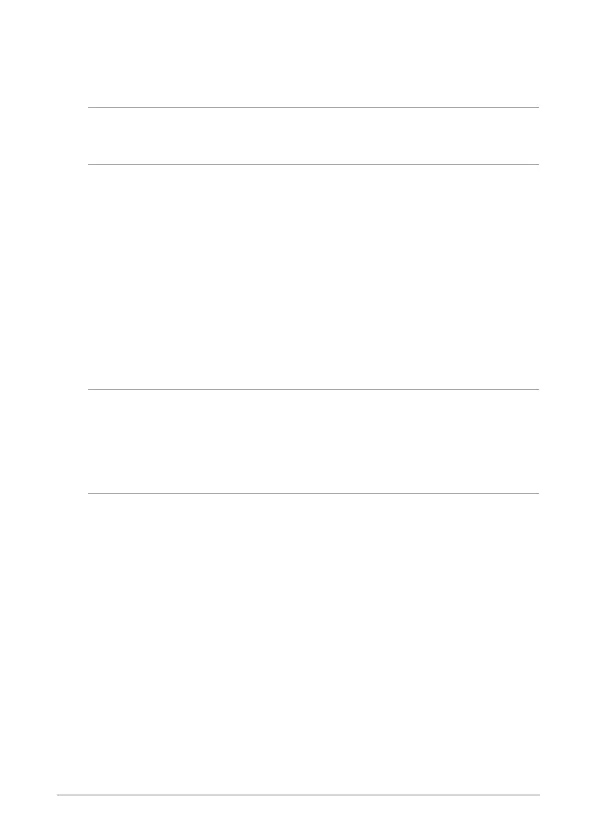
42
Single Board Computer
EDID Data Source
Conguration options: [Pre-dened] [Flat Panel Display]
NOTE: The following item appears when you set EDID Data Source to
[Pre-dened].
LFP Panel Type
Allows you to select LFP panel used by Internal Graphics Device.
Conguration options: [VBIOS Default] [640x480] [800x600] [1024x768]
[1280x1024] [1400x1050 LVDS1] [1400x1050 LVDS2] [1600x1200] [1366x768]
[1680x1050] [1920x1200] [1440x900] [1600x900] [1024x768] [1280x800]
[1920x1080] [2048x1536]
Inverter Polarity
Allows you to set the inverter board polarity.
Conguration options: [Inverted] [Normal]
NOTE:
• Normal: PWM = 0% (Dim)
Inverted: PWM = 0% (Bright)
•
Consult inverter board specications for proper value.
Channel Select
Conguration options: [Dual Channel] [Single Channel]
Mode Select
Conguration options: [JEIDA] [VESA 6bit] [VESA 8bit] [VESA 10bit]
DIGON enable to LVDS_ON enable (T2)
Use the <+> or <-> to adjust the value. The values range from 0 to 50.
LVDS_ON enable to BLON enable (T3)
Use the <+> or <-> to adjust the value. The values range from 0 to 1023.
Bekijk gratis de handleiding van Asus X6425REP-IM-AA, stel vragen en lees de antwoorden op veelvoorkomende problemen, of gebruik onze assistent om sneller informatie in de handleiding te vinden of uitleg te krijgen over specifieke functies.
Productinformatie
| Merk | Asus |
| Model | X6425REP-IM-AA |
| Categorie | Niet gecategoriseerd |
| Taal | Nederlands |
| Grootte | 4520 MB |







