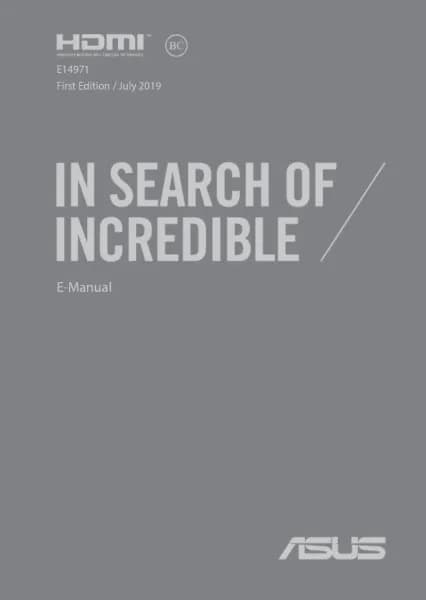Handleiding
Je bekijkt pagina 42 van 110
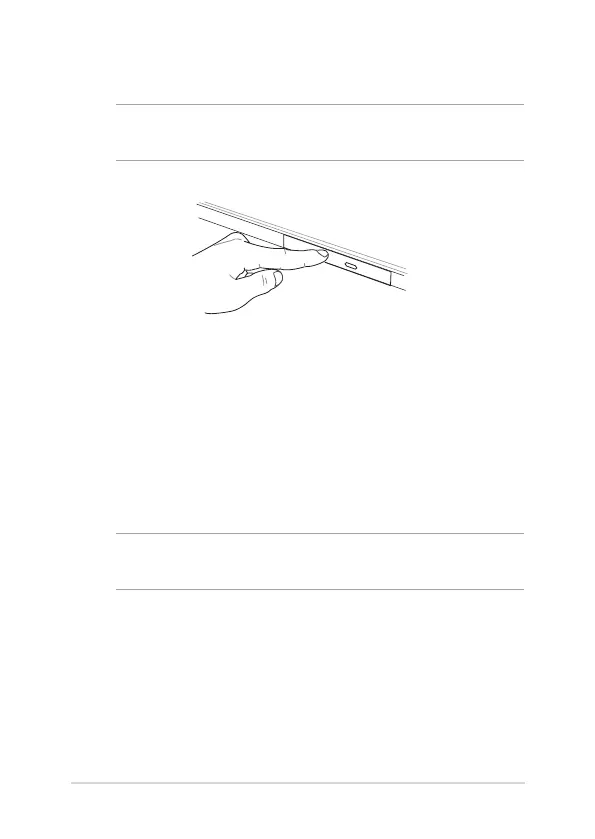
42
Notebook PC E-Manual
5. Push the drive tray gently to close the optical drive.
NOTE: While data is being read, it is normal to hear some spinning and
vibrating in the optical drive.
Using the manual eject hole
The manual eject hole is located on the optical drive door and is used to
eject the optical drive tray in case the electronic eject button does not
work.
To manually eject the optical drive tray, insert a straightened paper clip
into the manual eject hole until the drive tray opens.
WARNING! Use the manual eject hole only when the electronic eject
button does not work.
Bekijk gratis de handleiding van Asus X541, stel vragen en lees de antwoorden op veelvoorkomende problemen, of gebruik onze assistent om sneller informatie in de handleiding te vinden of uitleg te krijgen over specifieke functies.
Productinformatie
| Merk | Asus |
| Model | X541 |
| Categorie | Laptop |
| Taal | Nederlands |
| Grootte | 7097 MB |