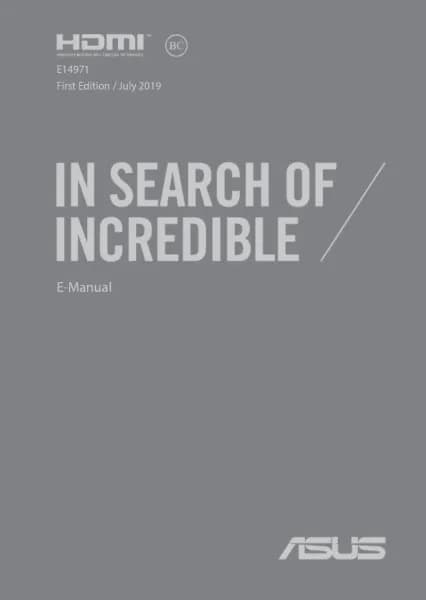Handleiding
Je bekijkt pagina 40 van 110
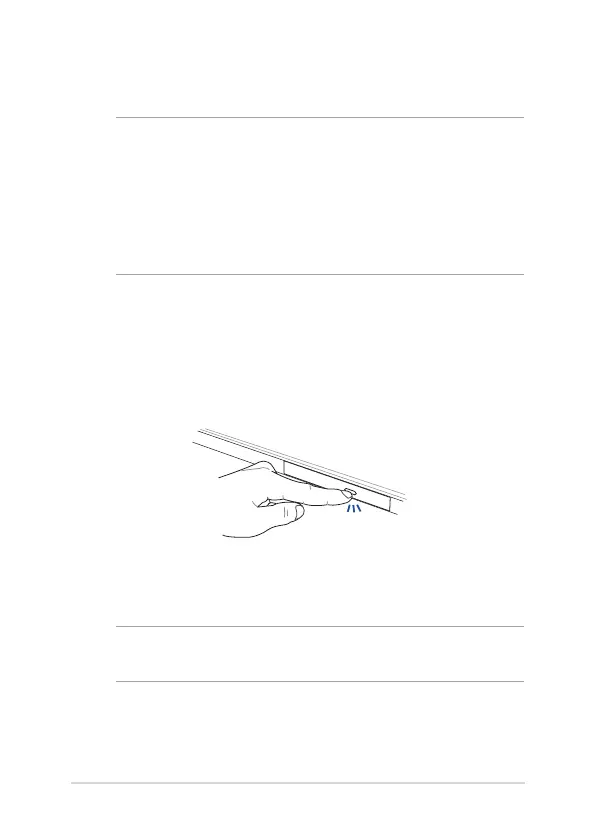
40
Notebook PC E-Manual
Inserting an optical disc
1. While the Notebook PC is on, press the electronic eject button to
partially eject the optical drive tray.
Using the optical drive
NOTE:
• Theactuallocationoftheelectronicejectbuttonmayvary
depending on your Notebook PC model.
• TheactualappearanceoftheNotebookPCopticaldrivemayalso
vary depending on model but usage procedures remain the same.
• Theopticaldriveisavailableonselectedmodels.
2. Gently pull out the drive tray.
IMPORTANT! Be careful not to touch the optical drive lens. Ensure that
there are no objects that may get jammed under the drive tray.
Bekijk gratis de handleiding van Asus X541, stel vragen en lees de antwoorden op veelvoorkomende problemen, of gebruik onze assistent om sneller informatie in de handleiding te vinden of uitleg te krijgen over specifieke functies.
Productinformatie
| Merk | Asus |
| Model | X541 |
| Categorie | Laptop |
| Taal | Nederlands |
| Grootte | 7097 MB |