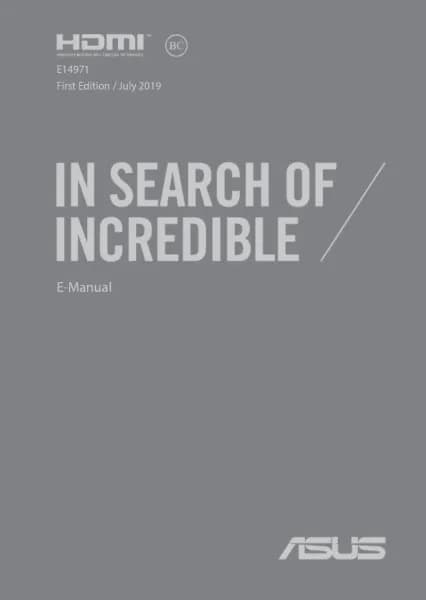Handleiding
Je bekijkt pagina 23 van 110

Notebook PC E-Manual
23
LAN port
Insert the network cable into this port to connect to a local area
network.
VGA port
This port allows you to connect your Notebook PC to an external
display.
USB Type-C port
The USB (Universal Serial Bus) Type-C port provides a transfer
rate of up to 5 Gbit/s and is backward compatible to USB 2.0.
NOTE: Transfer rate of this port may vary per model.
HDMI port
This port is for the HDMI (High-Denition Multimedia Interface)
connector and is HDCP compliant for HD DVD, Blu-ray, and other
protected content playback.
USB 3.0 port
The USB 3.0 (Universal Serial Bus 3.0) port provides a transfer rate
of up to 5 Gbit/s and is backward compatible to USB 2.0.
USB 2.0 port
The USB (Universal Serial Bus) port is compatible with USB 2.0 or
USB 1.1 devices such as keyboards, pointing devices, ash disk
drives, external HDDs, speakers, cameras and printers.
Headphone/Headset jack
This port allows you to connect amplied speakers or
headphones. You can also use this port to connect your headset.
NOTE: This port does not support three-conductor 3.5 mm
microphones.
Bekijk gratis de handleiding van Asus X541, stel vragen en lees de antwoorden op veelvoorkomende problemen, of gebruik onze assistent om sneller informatie in de handleiding te vinden of uitleg te krijgen over specifieke functies.
Productinformatie
| Merk | Asus |
| Model | X541 |
| Categorie | Laptop |
| Taal | Nederlands |
| Grootte | 7097 MB |