Handleiding
Je bekijkt pagina 27 van 33
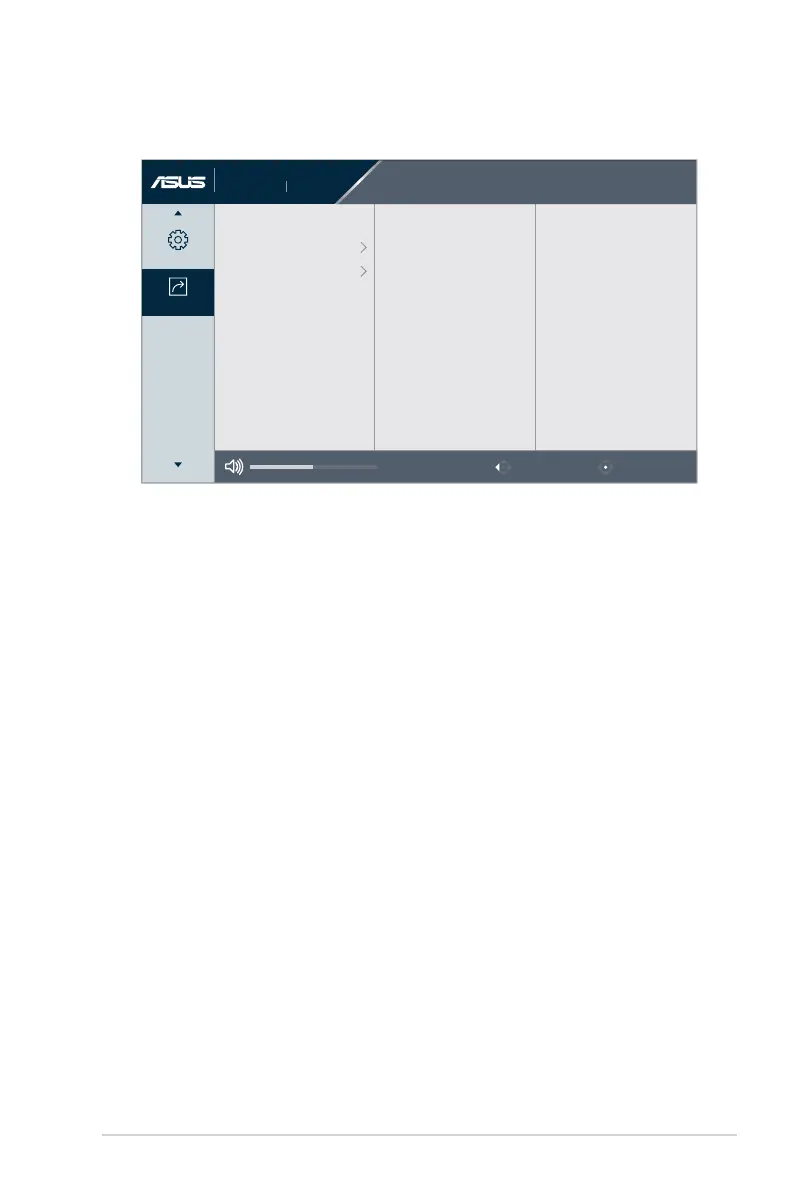
3-10
ASUS LCD Monitor VZ249HG / VZ279HG Series
7. Shortcut
Defines the functions for Shortcut 1 and 2 buttons.
Shortcut1
Shortcut2
Shortcut
Settings
Back/Exit Enter
Splendid
Standard Mode
Brightness
65
Input
HDMI
1920x1080 120Hz
VZ279HG
• Shortcut 1:Usercanselectfrom“BlueLightFilter”,“Splendid”,
“Brightness”,“Contrast”,"Input",“ColorTemp.”,“Volume”,"Quick
Fit",“GamePlus”,“RestReminder”,“ColorAugmentation”,
"Energy Saving" and set as shortcut key. The default setting is
Brightness.
• Shortcut 2:Usercanselectfrom“BlueLightFilter”,“Splendid”,
“Brightness”,“Contrast”,"Input",“ColorTemp.”,“Volume”,"Quick
Fit",“GamePlus”,“RestReminder”,“ColorAugmentation”,
"Energy Saving" and set as shortcut key. The default setting is
Energy Saving.
Bekijk gratis de handleiding van Asus VZ249HG, stel vragen en lees de antwoorden op veelvoorkomende problemen, of gebruik onze assistent om sneller informatie in de handleiding te vinden of uitleg te krijgen over specifieke functies.
Productinformatie
| Merk | Asus |
| Model | VZ249HG |
| Categorie | Monitor |
| Taal | Nederlands |
| Grootte | 2688 MB |







