Handleiding
Je bekijkt pagina 23 van 33
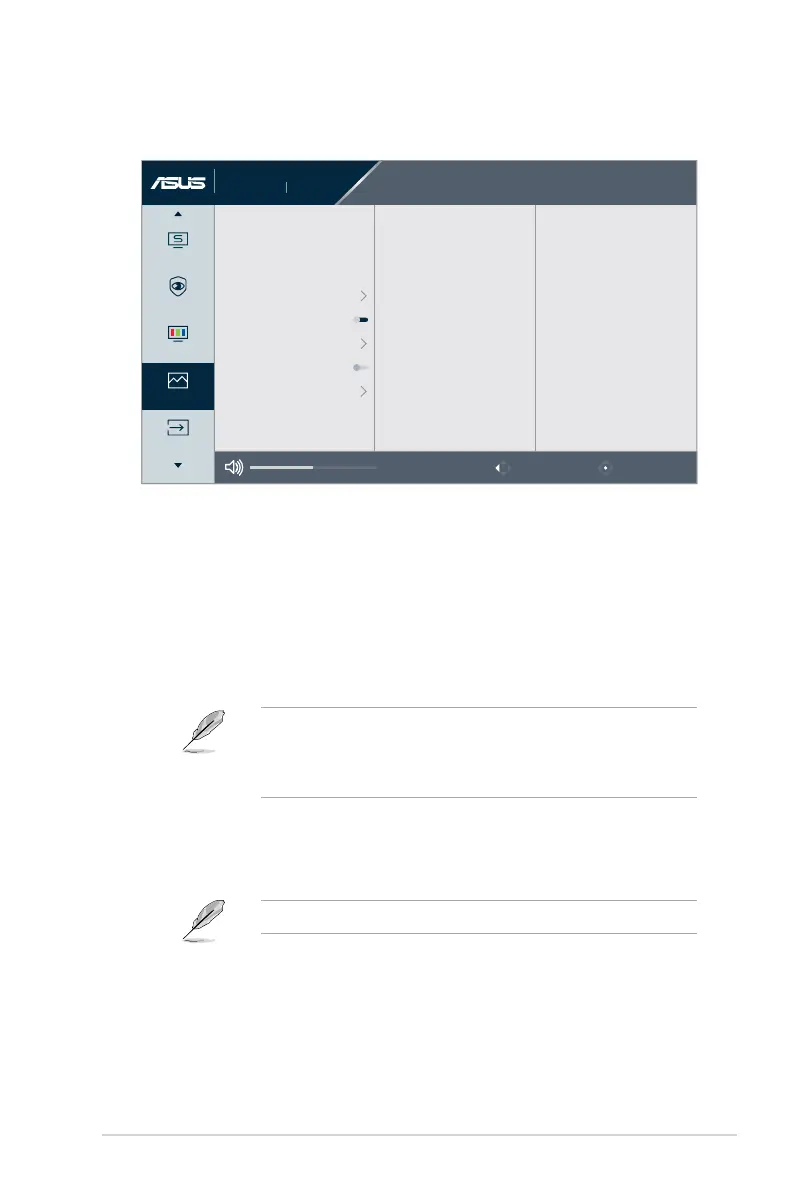
3-6
ASUS LCD Monitor VZ249HG / VZ279HG Series
4. Image
Set the image related setting from this menu.
Sharpness0
ASCR
Trace Free 60
Motion Sync
Aspect Control
Adaptive-Sync
VGA Adjust
Splendid
Eye Care
Color
Image
Input
Back/Exit Enter
Splendid
Standard Mode
Brightness
65
Input
HDMI
1920x1080 120Hz
VZ279HG
• Sharpness: The adjusting range is from 0 to 100.
• Trace Free: Adjusts the response time of the monitor.
• Aspect Control: Adjusts the aspect ratio to Full or 1:1 Ratio.
• ASCR: Turns on/off the ASCR (ASUS Smart Contrast Ratio) function.
• Motion Sync: Offers a more clear mode while displaying motion
pictures. Please note this function only works when the refresh
rateis75Hz~120Hz.Itincludestwomodes:Normal Mode and
Advanced Mode, which can provide different effects.
• When this function is enabled, the system will automatically
reduce the brightness level.
• If the Adaptive Sync is enabled, the Motion Sync function is
grayed out.
• Adaptive Sync: Allows an Adaptive Sync supported graphics
source to dynamically adjust display refresh rate based on
typical content frame rates for power efficient, virtually stutter
free and low-latency display update.
This function is not available when Motion Sync is enabled.
• VGA Adjust: Configure the related settings for VGA input signal.
• H-Position:Adjustthehorizontalpositionoftheimage.The
adjusting range is from 0 to 100.
• V-Position: Adjust the vertical position of the image. The
adjusting range is from 0 to 100.
Bekijk gratis de handleiding van Asus VZ249HG, stel vragen en lees de antwoorden op veelvoorkomende problemen, of gebruik onze assistent om sneller informatie in de handleiding te vinden of uitleg te krijgen over specifieke functies.
Productinformatie
| Merk | Asus |
| Model | VZ249HG |
| Categorie | Monitor |
| Taal | Nederlands |
| Grootte | 2688 MB |







