Handleiding
Je bekijkt pagina 12 van 33
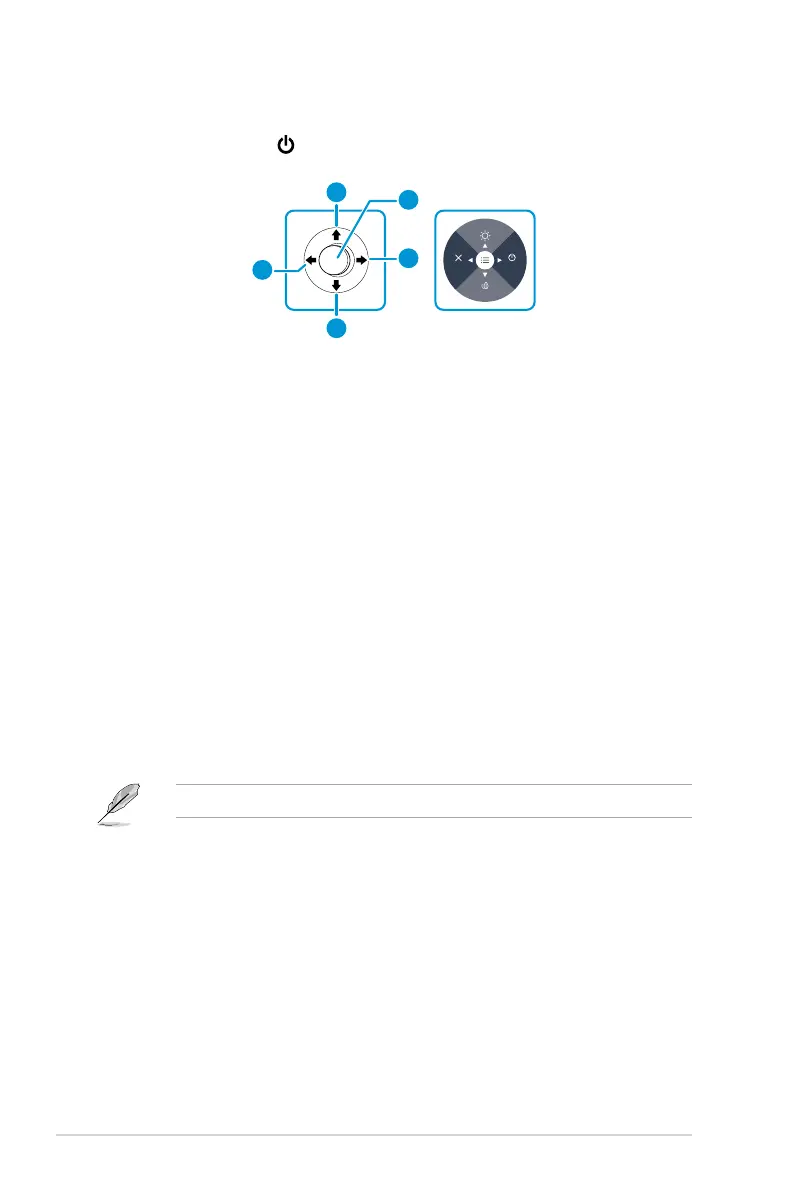
1-3
Chapter 1: Product Introduction
1.3.3 Using the Controls button
Use the control button on the back of the monitor to adjust the image
settings.
Energy Saving
Exi
tP
ower
Brightness
5
4
2
3
1
1. Central button:
• Press this button to enter the OSD menu.
2. Left key:
• Exit the OSD menu or return to the previous layer.
3. Right key:
• Power Off shortcut key.
• Enter the option of the next layer.
4. Up key:
• Brightness shortcut key.
• Move the option upwards or increase the option value.
5. Down key:
• Energy Saving shortcut key:
• Move the option downwards or decrease the option value.
• Key Lock shortcut key. Press and hold it for 5 seconds to
enable/disable Keys Lock.
You can press the controls button in any 5 directions to turn on the monitor.
Bekijk gratis de handleiding van Asus VZ249HG, stel vragen en lees de antwoorden op veelvoorkomende problemen, of gebruik onze assistent om sneller informatie in de handleiding te vinden of uitleg te krijgen over specifieke functies.
Productinformatie
| Merk | Asus |
| Model | VZ249HG |
| Categorie | Monitor |
| Taal | Nederlands |
| Grootte | 2688 MB |







