Asus VivoWatch 6 handleiding
Handleiding
Je bekijkt pagina 33 van 74
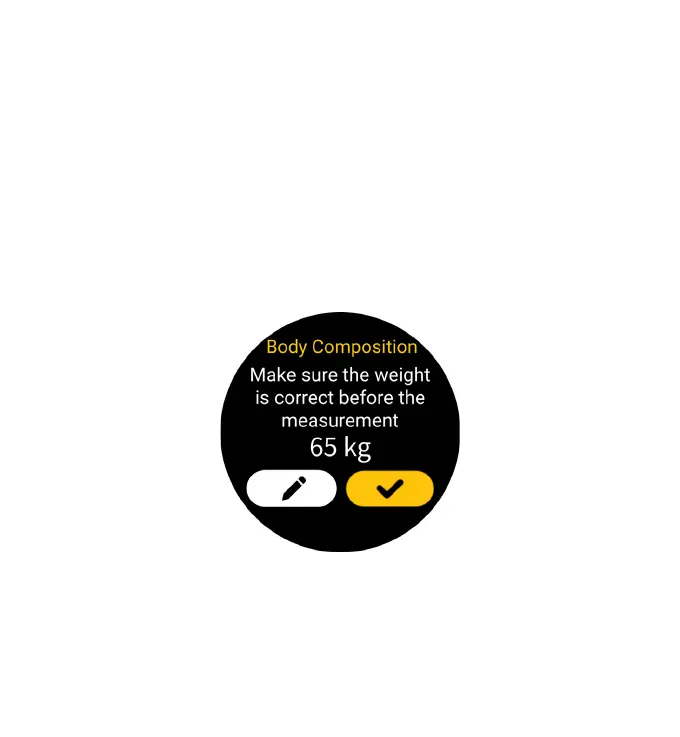
33
Body Composition screen
This screen allows you to keep track of your body composition. When you
start an measurement, your ASUS VivoWatch 6 will analyze your body
composition and show the information as it is recorded.
Entering the Body Composition mode
To enter the Body Composition mode, swipe left or right from the Home
screen to the Body Composition screen. Before the analysis starts, make
sure your weight is correct.
Bekijk gratis de handleiding van Asus VivoWatch 6, stel vragen en lees de antwoorden op veelvoorkomende problemen, of gebruik onze assistent om sneller informatie in de handleiding te vinden of uitleg te krijgen over specifieke functies.
Productinformatie
| Merk | Asus |
| Model | VivoWatch 6 |
| Categorie | Niet gecategoriseerd |
| Taal | Nederlands |
| Grootte | 3535 MB |







