Handleiding
Je bekijkt pagina 17 van 23
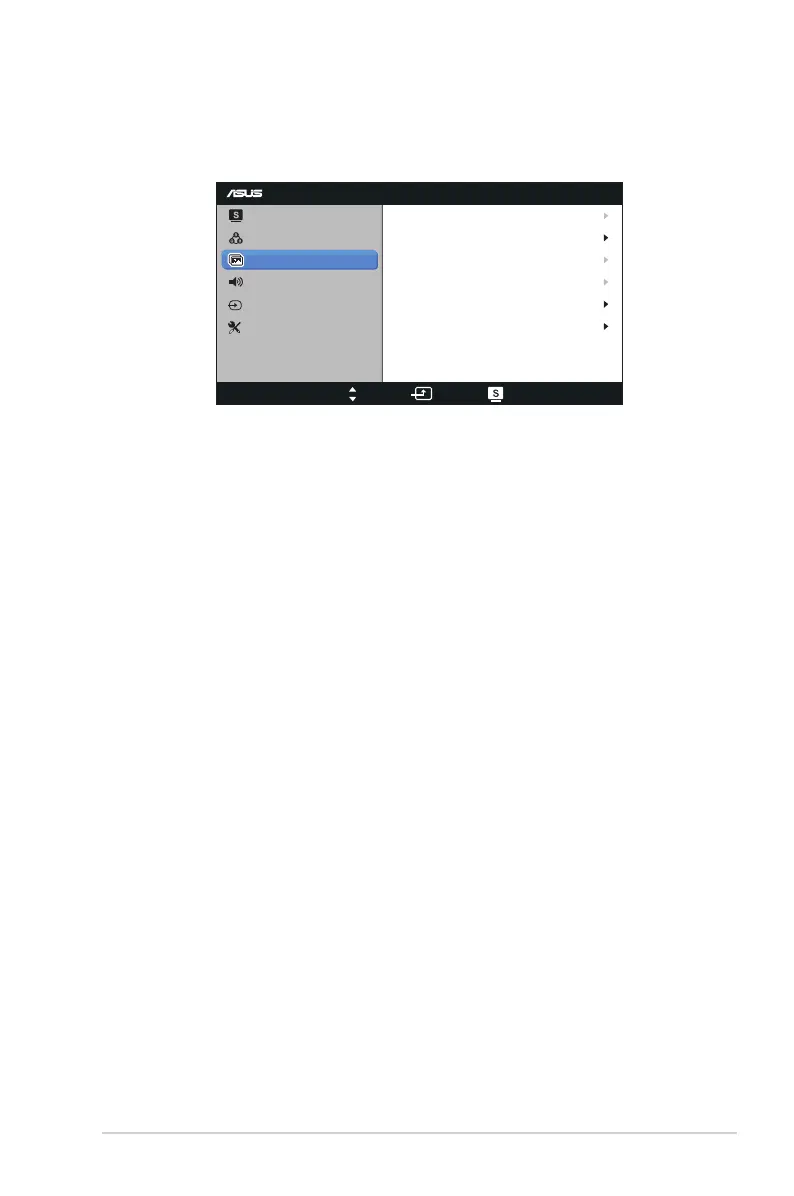
3-4ASUSLEDMonitorVE258H/VE258QSeries
3. Image
YoucanadjusttheimageSharpness,TraceFree,AspectControl,Position
(VGAonly),andFocus(VGAonly)fromthismainfunction.
VE258
Splendid
Color
Image
Sound
Input Select
Move Menu Exit
System Setup
Focus
Sharpness
Trace Free
Aspect Control
ASCR
60
60
Full
Position
OFF
• Sharpness: Adjust the picture sharpness. The adjusting range is from 0
to 100.
• Trace Free: SpeeduptheresponsetimebyOverDrivetechnology.The
adjusting range is from lower 0 to faster 100.
• Aspect Control:Adjusttheaspectratioto“Full”,“4:3”,or“OverScan”
(onlyavailableforHDMIinput).
• ASCR:SelectONorOFFtoenableordisabledynamiccontrastratio
function.
• Position:Adjustthehorizontalposition(H-Position)andthevertical
position(V-Position)oftheimage.Theadjustingrangeisfrom0to100
(onlyavailableforVGAinput).
• Focus:ReduceHorizontal-linenoiseandVertical-linenoiseoftheimage
byadjusting(Phase)and(Clock)separately.Theadjustingrangeisfrom
0to100(onlyavailableforVGAinput).
Bekijk gratis de handleiding van Asus VE258H, stel vragen en lees de antwoorden op veelvoorkomende problemen, of gebruik onze assistent om sneller informatie in de handleiding te vinden of uitleg te krijgen over specifieke functies.
Productinformatie
| Merk | Asus |
| Model | VE258H |
| Categorie | Televisie |
| Taal | Nederlands |
| Grootte | 1670 MB |