Handleiding
Je bekijkt pagina 10 van 23
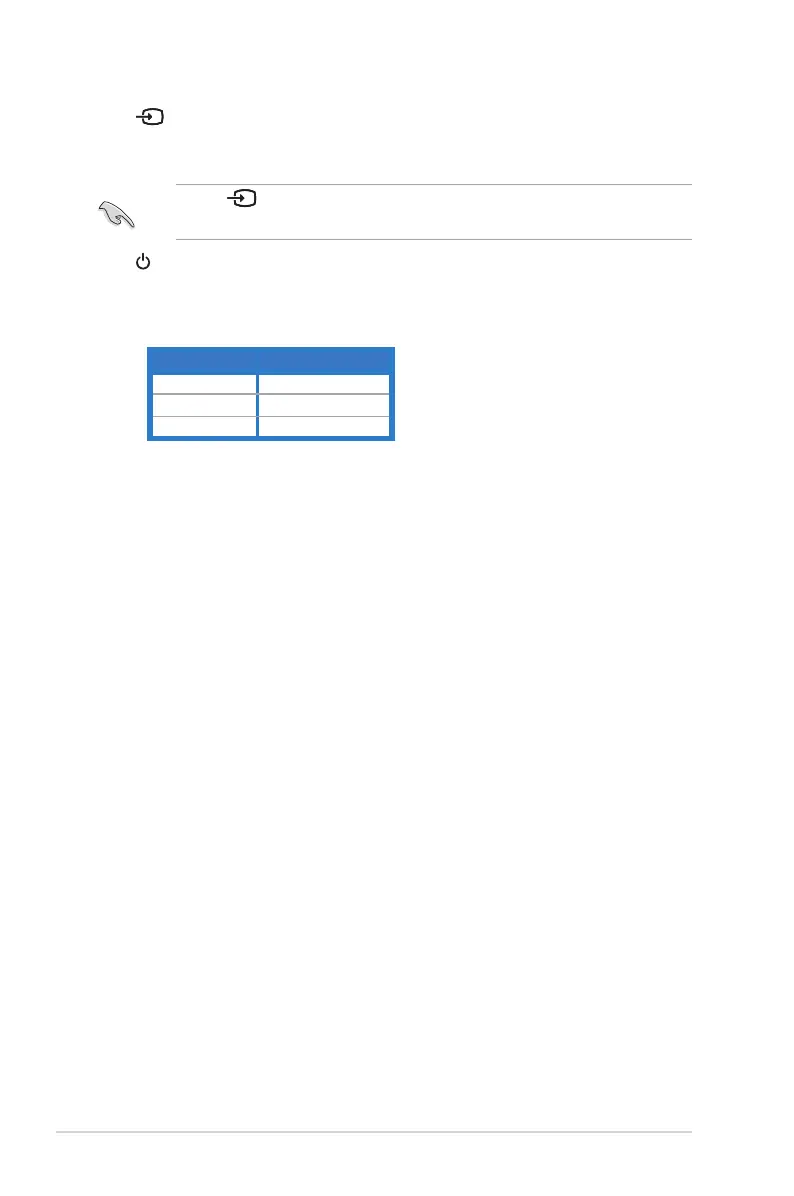
1-4 Chapter 1: Product Introduction
5. Input Select Button:
• UsethishotkeytoswitchfromVGA,DVI,HDMIandDisplayPortinput
signal(onlyavailableformodelVE258Q).
Press (InputSelectbutton)todisplayHDMIsignalsafteryou
connect HDMI cable with the monitor.
6. PowerButton/PowerIndicator:
• Pressthisbuttontoturnthemonitoron/off.
• The color definition of the power indicator is as the below table.
Status Description
Blue ON
Amber Standbymode
OFF OFF
Bekijk gratis de handleiding van Asus VE258H, stel vragen en lees de antwoorden op veelvoorkomende problemen, of gebruik onze assistent om sneller informatie in de handleiding te vinden of uitleg te krijgen over specifieke functies.
Productinformatie
| Merk | Asus |
| Model | VE258H |
| Categorie | Televisie |
| Taal | Nederlands |
| Grootte | 1670 MB |