Handleiding
Je bekijkt pagina 15 van 36
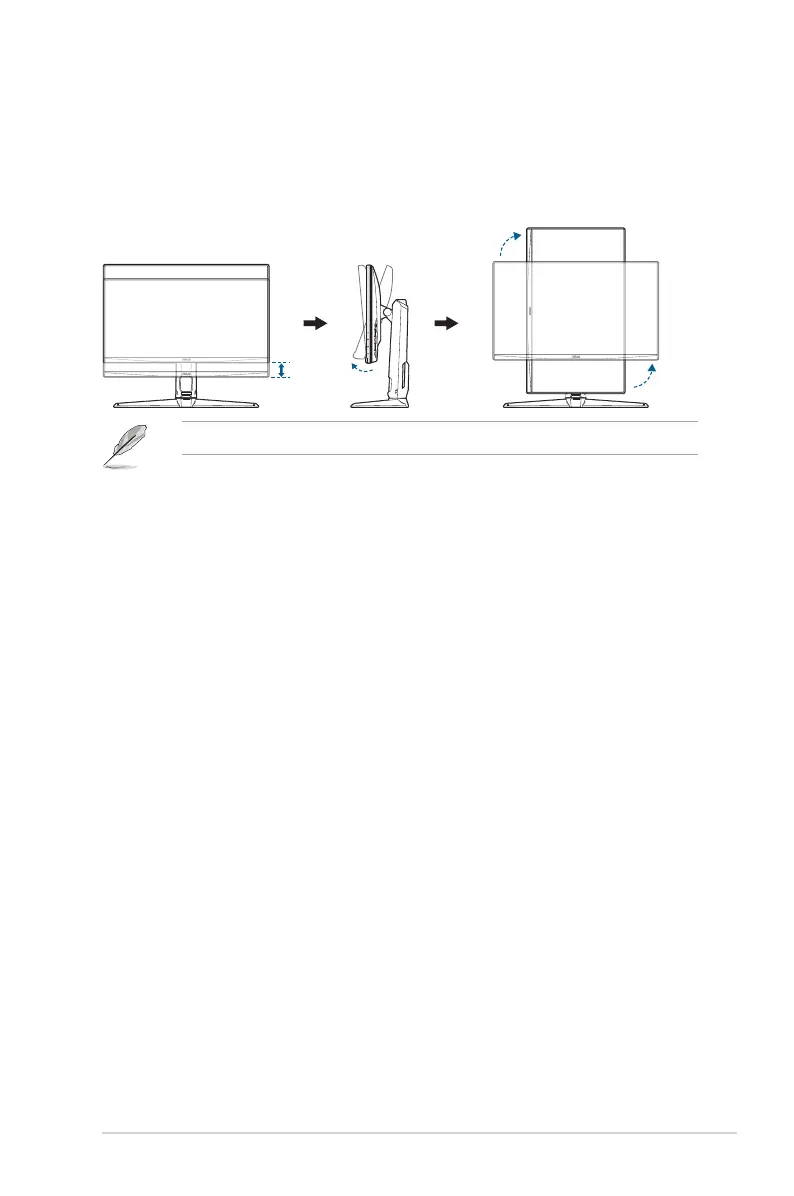
2-3ASUS TUF Gaming Monitor VG5A series
Pivoting the monitor (VG27AQL5A Series/VG27AQ5A-L only)
1. Lift the monitor to the highest position.
2. Tilt the monitor to its maximum angle.
3. Pivot the monitor clockwise or counterclockwise to the angle you need.
0°
90°
0°
90°
It is normal that the monitor slightly shakes while you adjust the viewing angle.
Bekijk gratis de handleiding van Asus TUF Gaming VG27AQ5A, stel vragen en lees de antwoorden op veelvoorkomende problemen, of gebruik onze assistent om sneller informatie in de handleiding te vinden of uitleg te krijgen over specifieke functies.
Productinformatie
| Merk | Asus |
| Model | TUF Gaming VG27AQ5A |
| Categorie | Monitor |
| Taal | Nederlands |
| Grootte | 2644 MB |







