Handleiding
Je bekijkt pagina 20 van 27
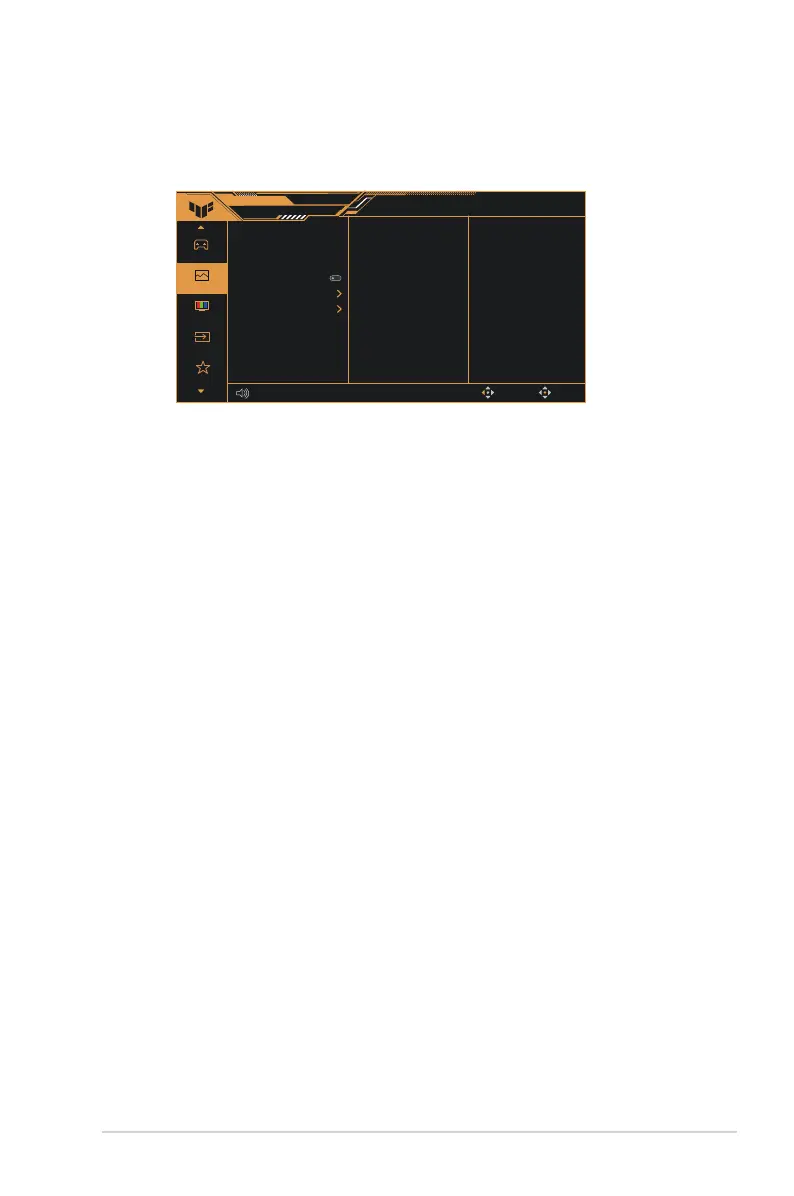
3-3
ASUS LCD Monitor VG279Q5R Series
2. Image
You can adjust Brightness, Contrast, VividPixel , ASCR, Aspect
Control and Blue Light Filter from this main function.
Image
50
Back Enter
Brightness
Contrast
Aspect Control
Blue Light Filter
Color
Input Select
MyFavorite
65
80
ASUS TUF GAMING
1920 x 1080
Gaming
VG279Q3R
GameVisual
Input Select
HDR
Racing Mode
HDMI-1
OFF
60Hz
• Brightness: The adjusting range is from 0 to 100.
• Contrast: The adjusting range is from 0 to 100.
• ASCR: Select ON or OFF to enable or disable dynamic contrast ratio
function,ASCR is Disabled when ELMB is on.
• Aspect Control: Adjust the aspect ratio to “Square” and “16:9”.
• Blue Light Filter: Adjust the energy level of blue light emitted from LED
backlight.
• VividPixel: ASUS Exclusive Technology that brings lifelike visuals for
crystal-clear and detail-oriented enjoyment. The adjusting range is from
0 to 100.
VividPixel
50
ASCR
Bekijk gratis de handleiding van Asus TUF Gaming VG279Q5R, stel vragen en lees de antwoorden op veelvoorkomende problemen, of gebruik onze assistent om sneller informatie in de handleiding te vinden of uitleg te krijgen over specifieke functies.
Productinformatie
| Merk | Asus |
| Model | TUF Gaming VG279Q5R |
| Categorie | Monitor |
| Taal | Nederlands |
| Grootte | 2469 MB |







