Handleiding
Je bekijkt pagina 23 van 27
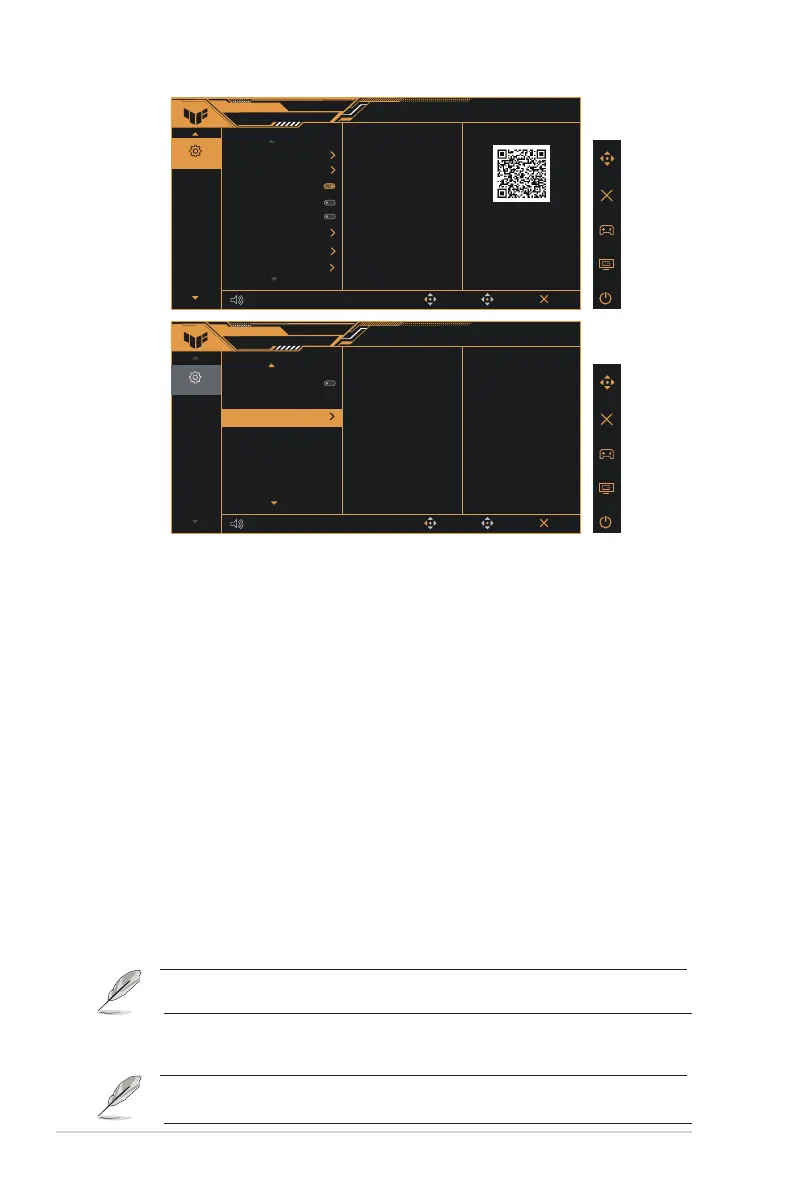
3-6 Chapter 3: General Instruction
•
DDC/CI is ON and not user-configurable when VRR is ON.
•
Please turn off HDR function before activating the Power saving mode.
•
When Auto Input Detection is enabled, the monitor won't switch to DC OFF
once the source device is turned off.
• Information: Display the monitor information.
• All Reset: Select “Yes” to revert all settings to the factory default mode.
6. System Setup
Adjust the system configuration.
Back Enter Exit
Language
Sound
ASUS TUF GAMING
VG259Q5A
1920 x 1080
Power Indicator
Power Setting
Power Key Lock
Key Lock
OSD Setup
DisplayPort Stream
Back Enter Exit
ASUS TUF GAMING
VG259Q5A
1920 x 1080
System Setup
System Setup
200Hz
GameVisual HDR
Racing Mode
OFF
200Hz
GameVisual HDR
Racing Mode
OFF
50
volume
50
volume
Input Select
DisplayPort
Input Select
DisplayPort
Information
YES
NO
• Language: Select OSD language. The selections are: English, French,
German, Spanish, Italian, Dutch, Russian, Poland, Czech, Croatia,
Hungary, Romania, Portugal, Turkey, Simplified Chinese, Traditional
Chinese, Japanese, Korean, Persian, Thai, Indonesian, Ukrainian
and Vietnamese.
• Sound: Adjust the output volume level or mute the audio.
• Power Indicator: Turn the power LED indicator on/off.
• Power Key Lock: Disable / enable power key.
• Key Lock: Disable all key functions. Pressing the down button for more
than five seconds to disable key lock function.
• Power Setting: Select the power setting mode.
• OSD Setup: Adjust the OSD Position, OSD Timeout, Transparency,
and DDC/CI of the OSD screen.
• DisplayPort Stream: Select DisplayPort 1.2 if your graphics card is not
• ASUS Power Sync: Allow the power on/off control of the console device
or setup box, such as Apple TV, Sony PlayStation, Xbox Series X/S,
Nintendo Switch through the monitor HDMI port.
compatible with DisplayPort 1.4.
ASUS Power Sync
ASUS DisplayWidget Center
Learn More
All Reset
Bekijk gratis de handleiding van Asus TUF Gaming VG259Q5A, stel vragen en lees de antwoorden op veelvoorkomende problemen, of gebruik onze assistent om sneller informatie in de handleiding te vinden of uitleg te krijgen over specifieke functies.
Productinformatie
| Merk | Asus |
| Model | TUF Gaming VG259Q5A |
| Categorie | Monitor |
| Taal | Nederlands |
| Grootte | 2372 MB |







