Handleiding
Je bekijkt pagina 36 van 42
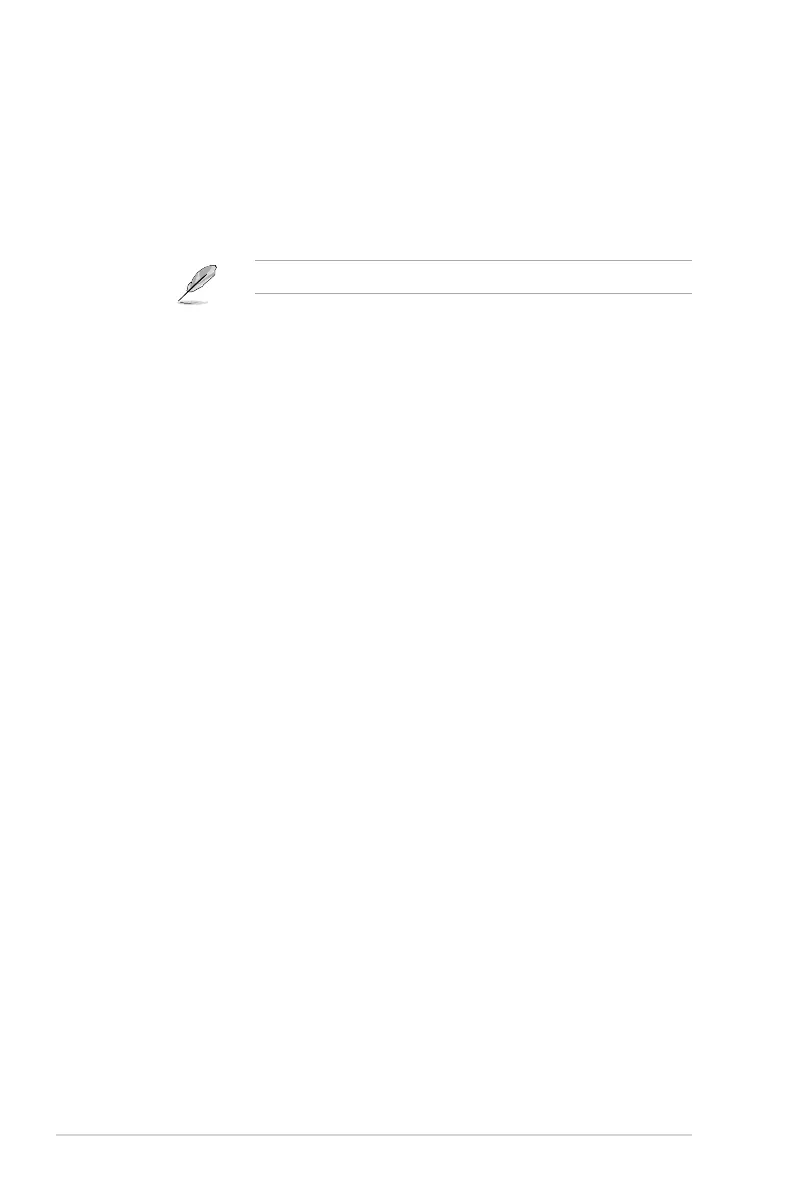
3-14
Chapter 3: General Instruction
• OSD Setup:ConfiguretheOSDmenurelatedsettings.
• OSD Position:SettheOSDmenuposition.
• OSD Timeout:AdjusttheOSDtimeout.
• Transparency:AdjusttheOSDbackgroundfromopaqueto
transparent.
• DDC/CI:Enable/DisabletheDDC/CIfunction.
DDC/CI option can be adjusted when VRR is OFF.
• DisplayPort Stream:Compatibilitywithgraphiccard.Select
DisplayPort1.2,DisplayPort1.4,orDisplayPort2.1bygraphic
card supported DP version.
• DSC Support:Enable/DisabletheDSC(DisplayStream
Compression)function.
• ASUS Power Sync:Allowthepoweron/offcontroloftheconsole
device or setup box, such as Apple TV, Sony PlayStation, Xbox
SeriesX/S,NintendoSwitchthroughthemonitor.Thedefault
settingisOFF.Ifthemonitoristurnedon,theCECsourcedevice
willautomaticallypoweron,andviceversa.IftheCECsource
device is turned on, the monitor will automatically power on.
• Color Calibration:Viewthecalibrationreport.
• Color Calibration Report:Viewthecolorcalibrationreportfor
this monitor.
• Information:Displaythemonitorinformation.
• All Reset:SelectYestorevertallsettingstothefactorydefault
mode.
Bekijk gratis de handleiding van Asus ROG Swift OLED PG27UCDM, stel vragen en lees de antwoorden op veelvoorkomende problemen, of gebruik onze assistent om sneller informatie in de handleiding te vinden of uitleg te krijgen over specifieke functies.
Productinformatie
| Merk | Asus |
| Model | ROG Swift OLED PG27UCDM |
| Categorie | Monitor |
| Taal | Nederlands |
| Grootte | 4565 MB |







