Handleiding
Je bekijkt pagina 25 van 42
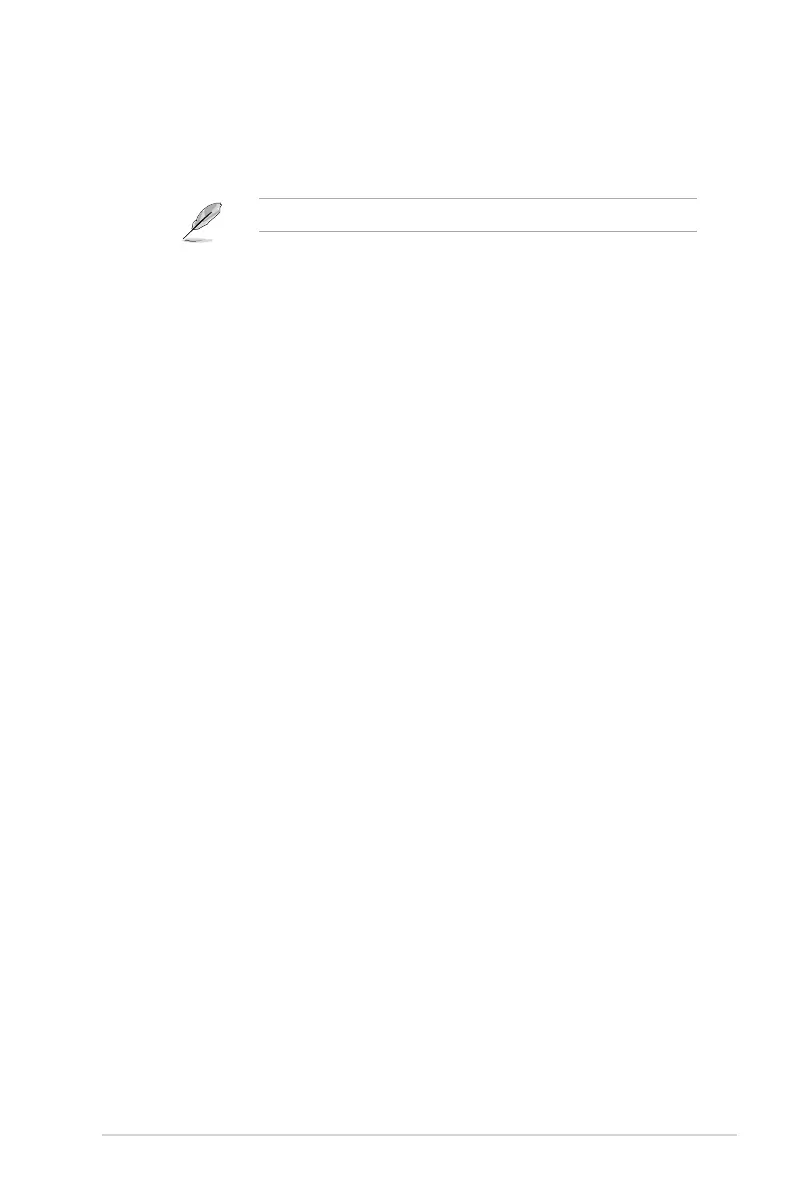
3-3
ROG Swift PG27UCDM Gaming Monitor
• GamePlus:Configurethegamingenvironment.
See 1.3.3 GamePlus Function for details.
• GameVisual:Selectthepicturemode.
See 1.3.4 GameVisual Function for details.
WhenHDRfunctionisturnedon,GameVisualwillbedisabled.
• Shadow Boost:Adjustthemonitorgammacurvetoenrichthe
darktonesinanimage,makingdarkscenesandobjectsmuch
easier to be seen.
• ASUS DisplayWidget Center:DisplayaQRcodeforyouto
accesstheinformationaboutASUSDisplayWidgetCenter.
Bekijk gratis de handleiding van Asus ROG Swift OLED PG27UCDM, stel vragen en lees de antwoorden op veelvoorkomende problemen, of gebruik onze assistent om sneller informatie in de handleiding te vinden of uitleg te krijgen over specifieke functies.
Productinformatie
| Merk | Asus |
| Model | ROG Swift OLED PG27UCDM |
| Categorie | Monitor |
| Taal | Nederlands |
| Grootte | 4565 MB |







