Handleiding
Je bekijkt pagina 11 van 42
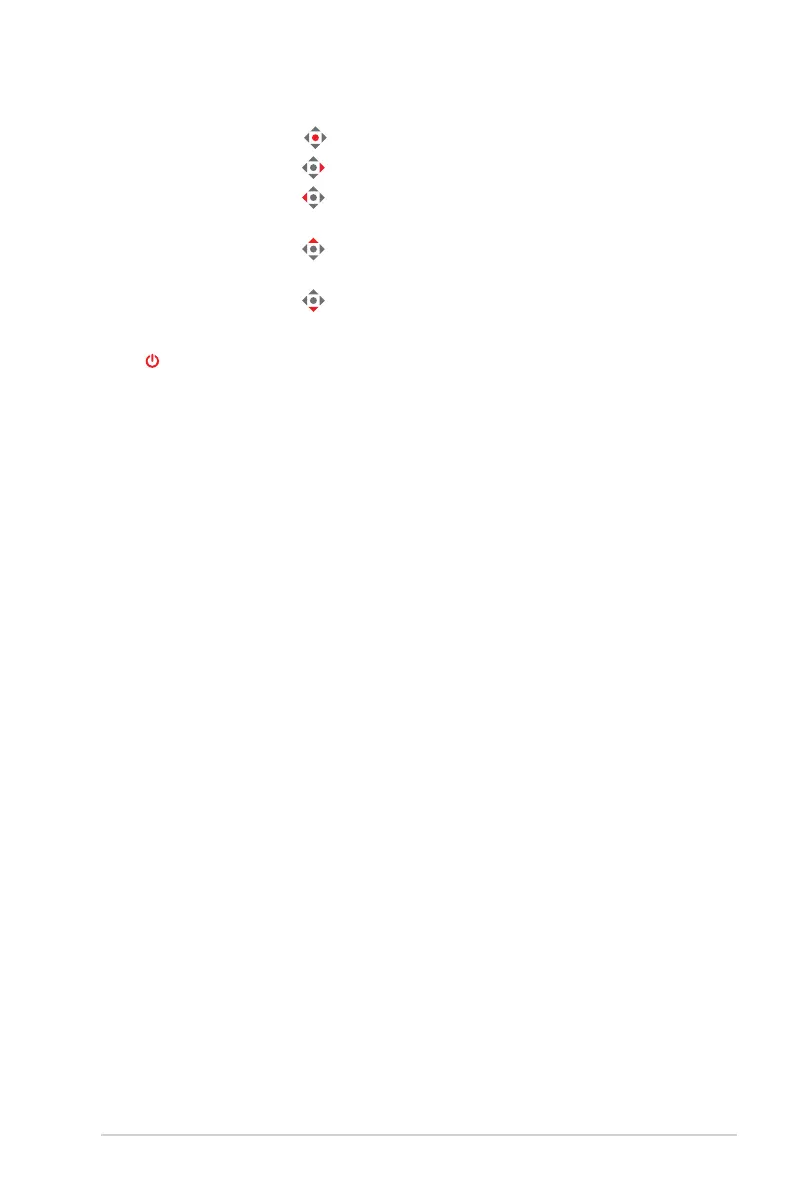
1-3
ROG Swift PG27UCDM Gaming Monitor
b. WhentheOSDmenuisON:
• Press the button to enact the selected OSD menu item.
• Move the buttonrightto enter the submenu.
• Move the button left to return to the previous menu or
exit the menu.
• Move the button up to move your selection up or
increase value.
• Move the button down to move your selection down or
decrease value.
3. Power button:Turn the monitor on/off.
4. Neo proximity sensor: Measure the distance between the user and
monitor.
Bekijk gratis de handleiding van Asus ROG Swift OLED PG27UCDM, stel vragen en lees de antwoorden op veelvoorkomende problemen, of gebruik onze assistent om sneller informatie in de handleiding te vinden of uitleg te krijgen over specifieke functies.
Productinformatie
| Merk | Asus |
| Model | ROG Swift OLED PG27UCDM |
| Categorie | Monitor |
| Taal | Nederlands |
| Grootte | 4565 MB |







