Handleiding
Je bekijkt pagina 34 van 46
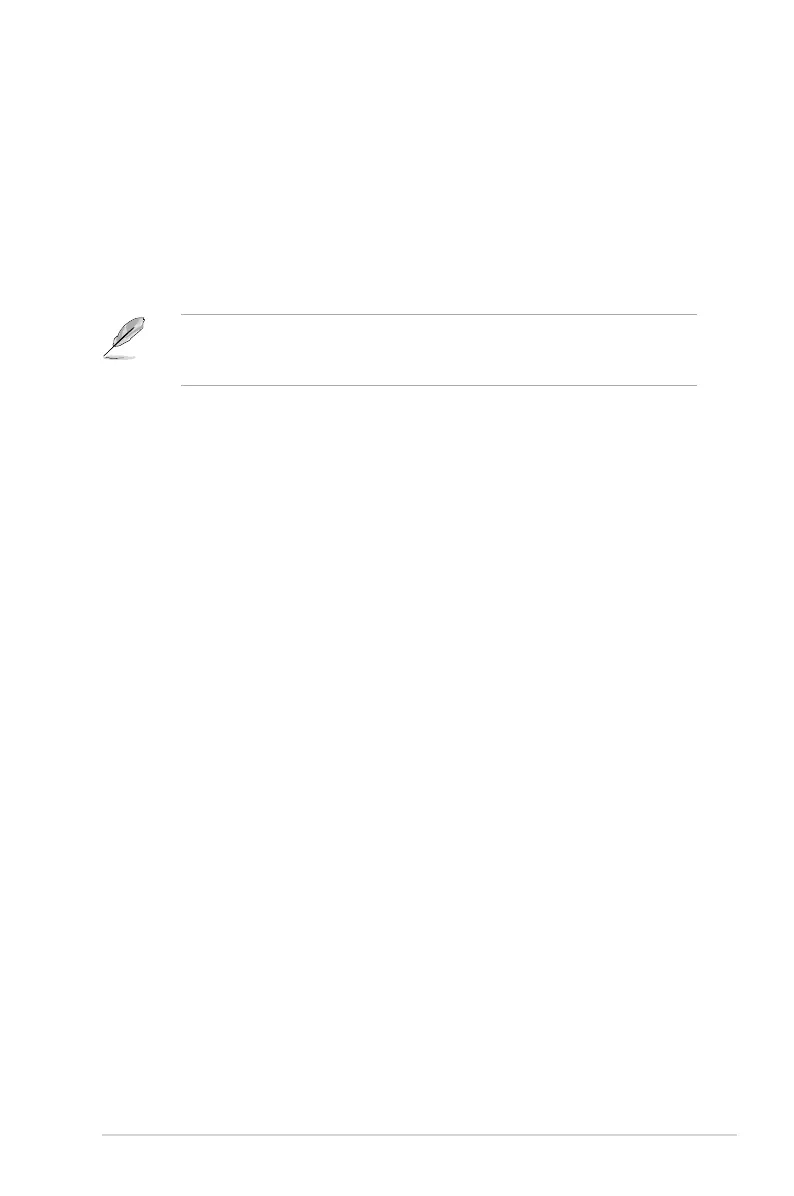
3-9
ROG Swift OLED PG27AQDP Gaming Monitor
• Pixel Cleaning: It calibrates any issues that may arise on the
screen when your monitor has been turned on for a long time.
The process will take approximately 6 minutes. This function
will automatically activate when the monitor is turn off. Do not
unplug the power cord while it is in progress. If you power on
the monitor, the Pixel Cleaning will stop operating.
• Pixel Cleaning Reminder: Sets a reminder for user to perform
the Pixel Cleaning.
• The screen may have mura and image sticking due to OLED characteristic
during the initial use or re-used after a long time. It is advised to perform
Pixel Cleaning while turning on monitor to make sure situation disappear.
• Screen Move: Selects the screen movement level to prevent
image sticking on the display panel.
• Auto Logo Brightness: Enables this function to allow the
system to automatically adjust the logo brightness to correct
the potential picture quality issues.
• Taskbar Detection: It detects UI areas such as taskbar / menu
bar and controls brightness, thereby improving the occurrence
of image sticking in the outer part of the screen.
• Outer Dimming Control: Peak luminance optimize by image
analysis.
• Local Dimming Control: It detects image information and
balance luminance by analyzing image deviation.
• OLED Usage Info: Records the number of times the Pixel
Cleaning has been performed and displays the Pixel Cleaning
interval information.
Bekijk gratis de handleiding van Asus ROG Swift OLED PG27AQDP, stel vragen en lees de antwoorden op veelvoorkomende problemen, of gebruik onze assistent om sneller informatie in de handleiding te vinden of uitleg te krijgen over specifieke functies.
Productinformatie
| Merk | Asus |
| Model | ROG Swift OLED PG27AQDP |
| Categorie | Monitor |
| Taal | Nederlands |
| Grootte | 4492 MB |







