Handleiding
Je bekijkt pagina 23 van 46
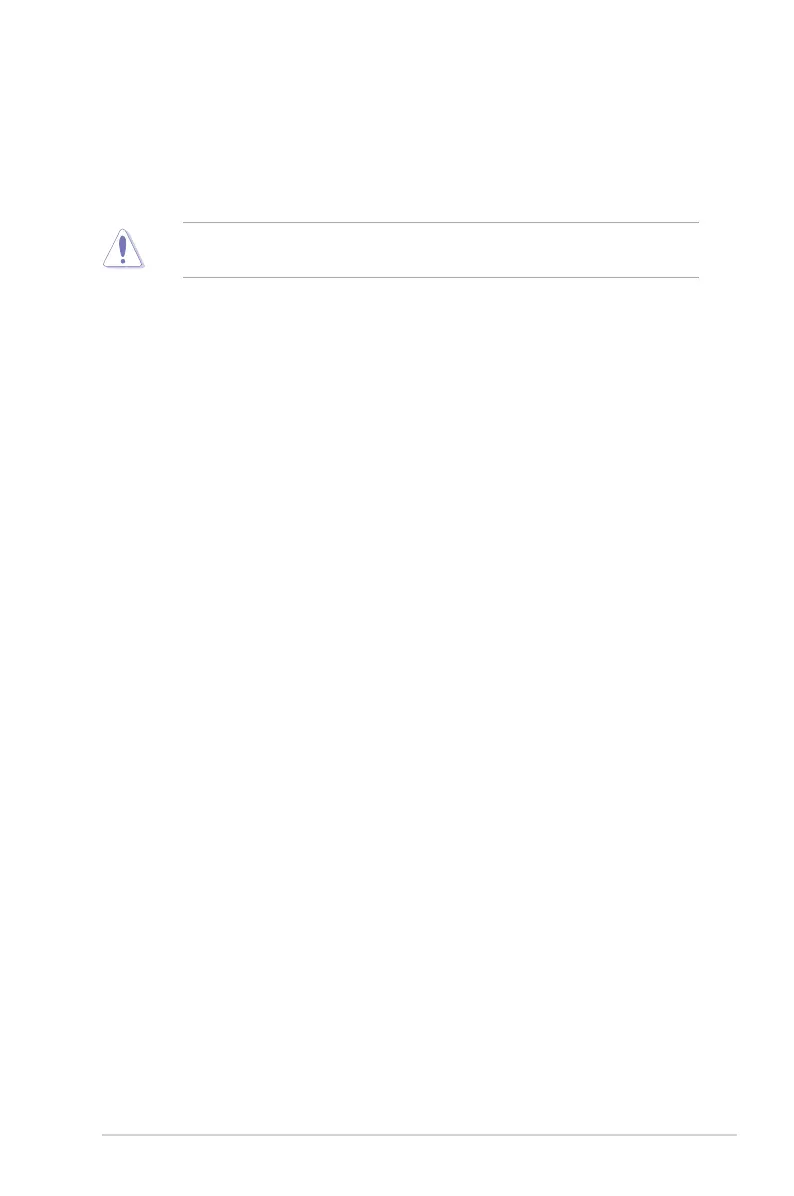
2-1
ROG Swift OLED PG27AQDP Gaming Monitor
2.1 Detaching the Stand
(for VESA Wall Mount)
• Avoid damaging the monitor surface. While detaching the monitor stand,
always keep the monitor inside its EPE foam.
The detachable stand of this monitor is specially designed for VESA wall
mount.
1. Disconnect power and signal cables. Carefully put the monitor facedown
on its EPE foam. Then remove the LED projection cover.
2. Release the bundled screw and remove the base from the stand.
3. Press the release button to detach the stand from the monitor.
4. Remove the stand from the monitor.
5. Install the wall mount bracket to VESA wall mount kit.
6. Install VESA wall mount kit if you need to use VESA wall mount.
Bekijk gratis de handleiding van Asus ROG Swift OLED PG27AQDP, stel vragen en lees de antwoorden op veelvoorkomende problemen, of gebruik onze assistent om sneller informatie in de handleiding te vinden of uitleg te krijgen over specifieke functies.
Productinformatie
| Merk | Asus |
| Model | ROG Swift OLED PG27AQDP |
| Categorie | Monitor |
| Taal | Nederlands |
| Grootte | 4492 MB |







