Handleiding
Je bekijkt pagina 16 van 44
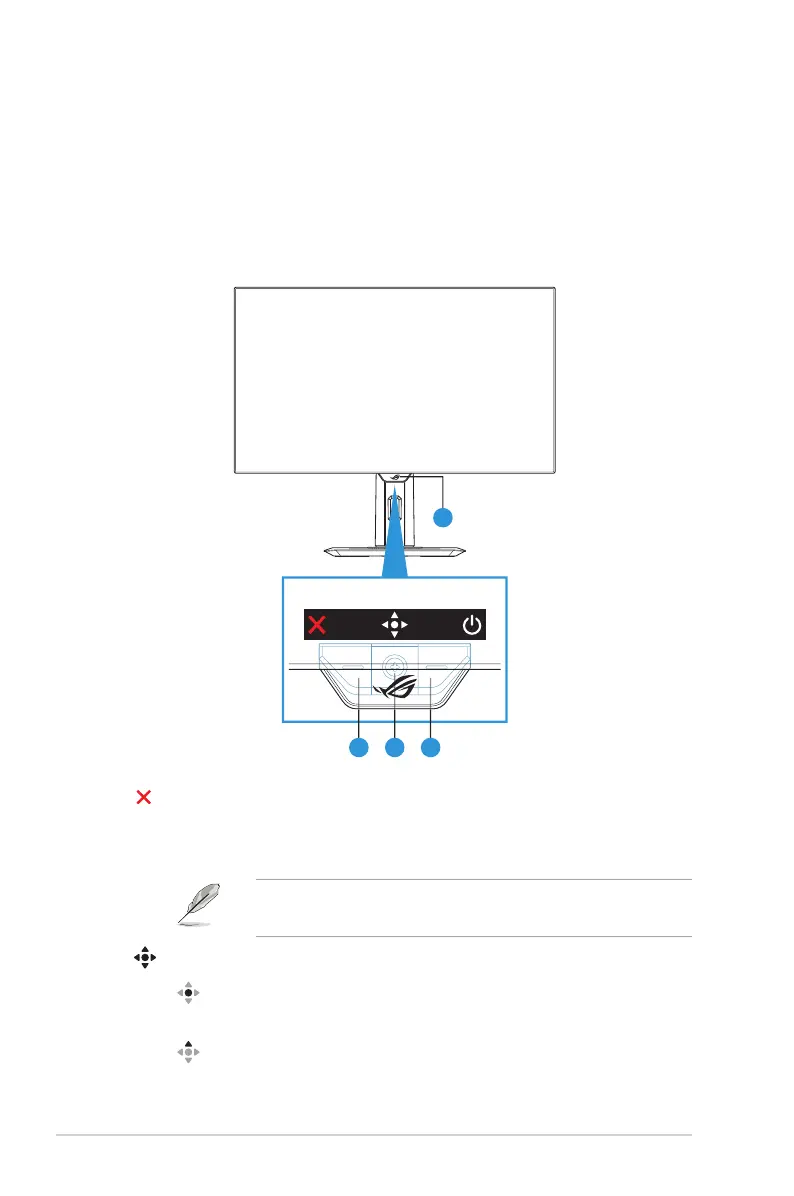
1-6
Chapter 1: Product Introduction
1.5 Monitor Introduction
1.5.1 Using the Control Buttons
Use the control buttons on the rear of the monitor to adjust the monitor
settings.
4
21 3
1. Input Select / Close Button:
• Press to activate the Input Select hotkey. In the OSD menu, press
to exit the OSD menu.
• To change the hotkey function, go to the MyFavorite > Shortcut
menu.
2. Hotkey / Navigation Button:
• : Press to activate the OSD menu. In the OSD menu, press to
conrm the selection.
• : Move the button up to activate the GameVisual hotkey.
Bekijk gratis de handleiding van Asus ROG Strix XG27AQDM, stel vragen en lees de antwoorden op veelvoorkomende problemen, of gebruik onze assistent om sneller informatie in de handleiding te vinden of uitleg te krijgen over specifieke functies.
Productinformatie
| Merk | Asus |
| Model | ROG Strix XG27AQDM |
| Categorie | Monitor |
| Taal | Nederlands |
| Grootte | 4191 MB |







