Handleiding
Je bekijkt pagina 12 van 31
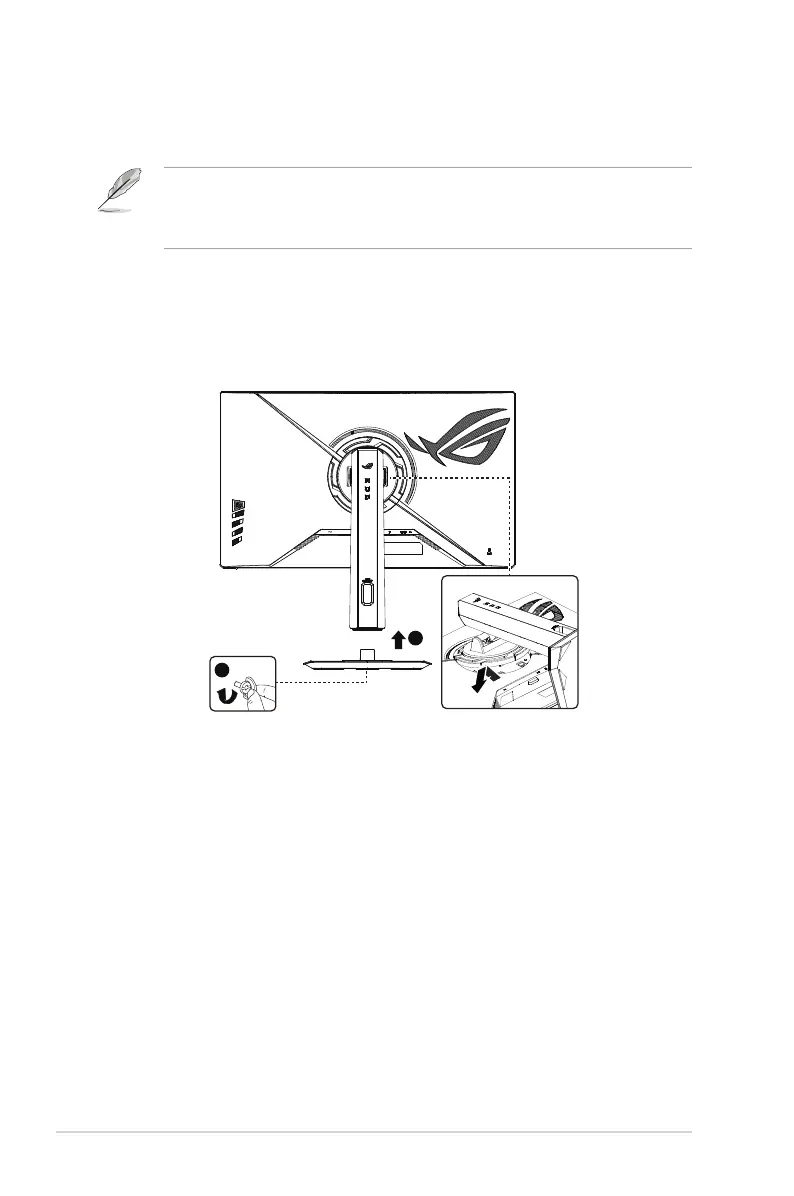
1-2
Chapter 1: Product Introduction
1.3 Assembling the monitor
To assemble the monitor:
• While assembling the monitor arm/base, we recommend
that you keep the monitor inside its EPS (Expanded
Polystyrene) packaging.
1. Place the display on a cloth on the table, gently attach the stand to
the VESA mount area until the latch locks the stand, then attach the
basetothearmandxwiththescrewtojointhemtightly.Youcan
easilytightenthescrewbyngers.
2. Adjust the monitor to the angle that is most comfortable for you.
2
3
*Base screw size: M6 x 16.2 mm
Bekijk gratis de handleiding van Asus ROG Strix XG27ACS, stel vragen en lees de antwoorden op veelvoorkomende problemen, of gebruik onze assistent om sneller informatie in de handleiding te vinden of uitleg te krijgen over specifieke functies.
Productinformatie
| Merk | Asus |
| Model | ROG Strix XG27ACS |
| Categorie | Monitor |
| Taal | Nederlands |
| Grootte | 2533 MB |







