Handleiding
Je bekijkt pagina 28 van 33
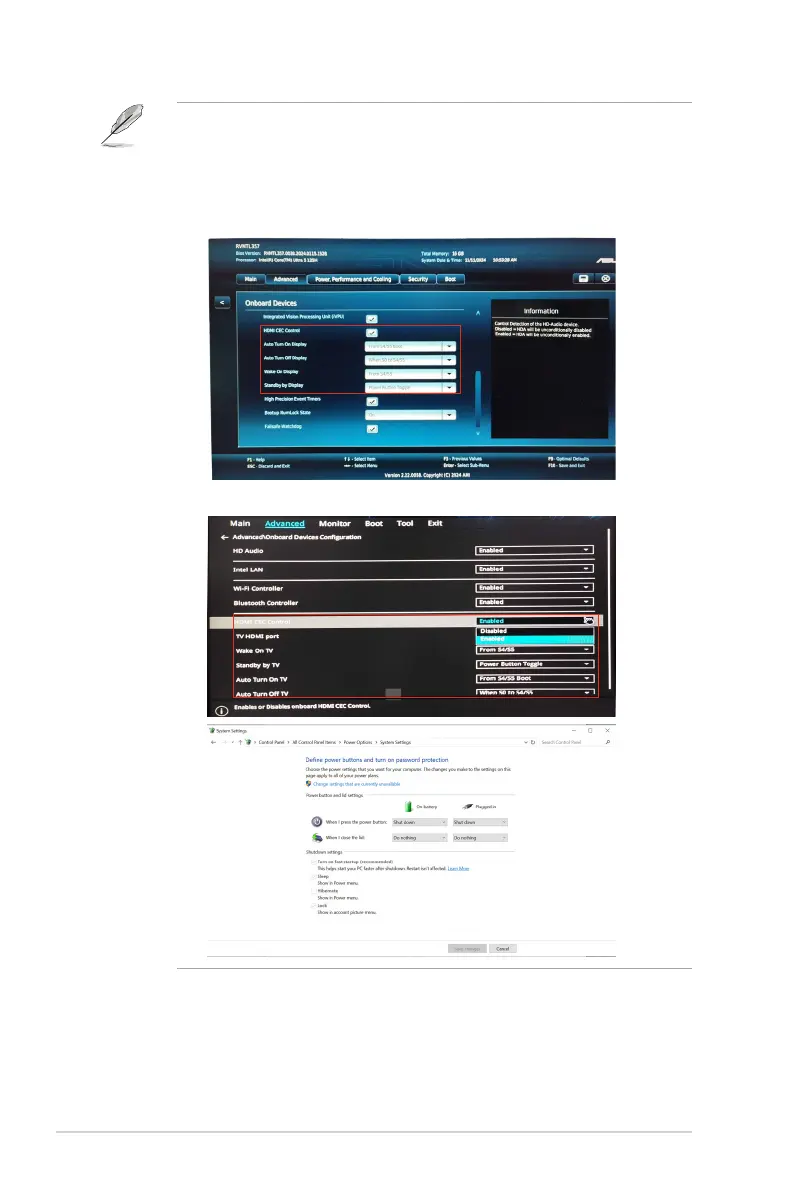
3-10
Chapter 3: General Instruction
Please take a look at the ASUS website to check which devices
are compatible with this function.
To enable monitor to turn on and off the hardware or vise versa,
please set up your computer BIOS by the following.
• BIOS set up instruction for ASUS NUC:
• BIOS set up instruction for ASUS Mini PC:
• Information: Display the monitor information.
• All Reset: Selects “Yes” to revert all settings to the factory default
mode.
Bekijk gratis de handleiding van Asus ROG Strix XG27ACMS, stel vragen en lees de antwoorden op veelvoorkomende problemen, of gebruik onze assistent om sneller informatie in de handleiding te vinden of uitleg te krijgen over specifieke functies.
Productinformatie
| Merk | Asus |
| Model | ROG Strix XG27ACMS |
| Categorie | Monitor |
| Taal | Nederlands |
| Grootte | 3146 MB |







