Handleiding
Je bekijkt pagina 25 van 33
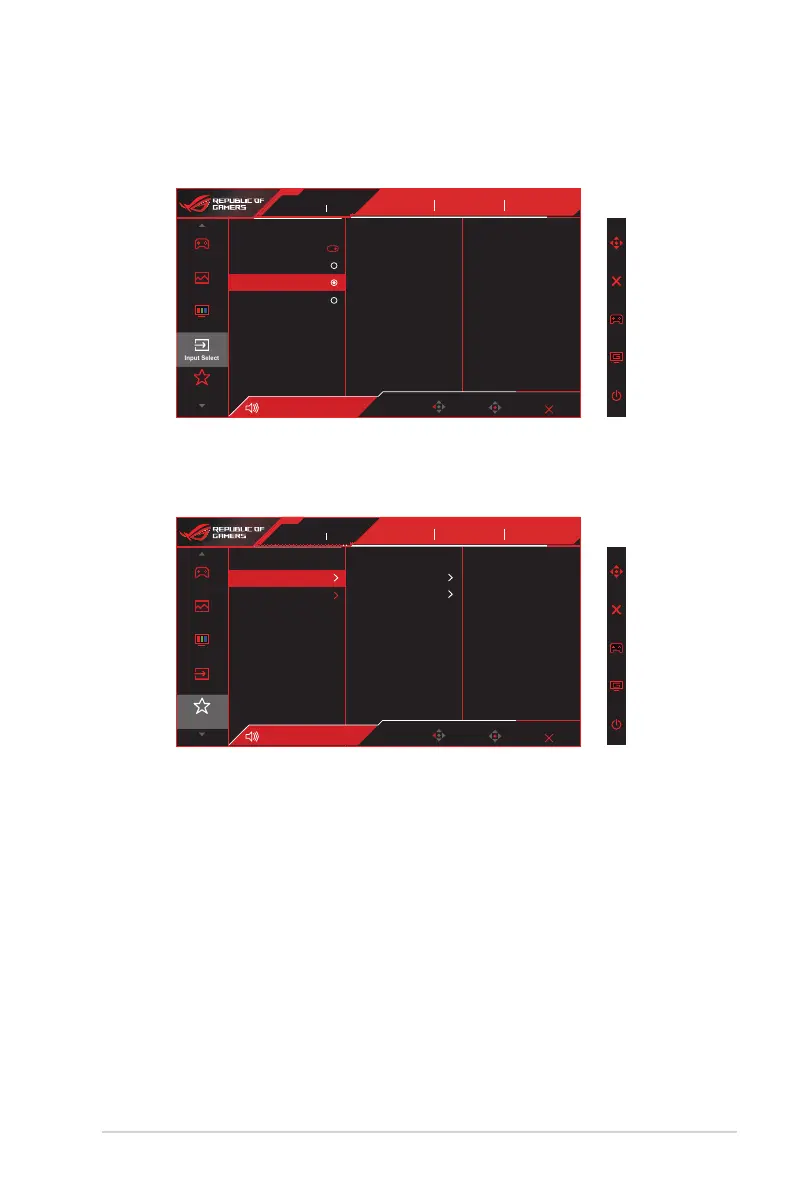
3-7
ASUS LCD Monitor XG Series
4. Input Select
Select the input source: Auto Input Detection , USB-C , DisplayPort
and HDMI.
Enter
Back
MyFavorite
Racing Mode
ROG Swift PG38UQ HDR OFF
DisplayPort 3840x2160 120Hz
GameVisual
Racing Mode
Input Select
DisplayPort
HDR
OFF
2560 x 1440 320Hz
Gaming
Image
Color
Exit
Auto Input Detection
HDMI
DisplayPort
USB-C
Volume 50
Input Select
ROG STRIX XG27AcMs
5. MyFavorite
You can adjust Shortcut and Customized Setting from this main
function.
Enter
Back
Racing Mode
ROG Swift PG38UQ HDR OFF
DisplayPort 3840x2160 120Hz
GameVisual
Racing Mode
Input Select
DisplayPort
HDR
OFF
2560 x 1440 320Hz
Gaming
Image
Color
Exit
Shortcut
Customized Setting
Shortcut 1
Shortcut 2
Volume 50
Input Select
MyFavorite
ROG STRIX XG27AcMs
• Shortcut: User can select from “GamePlus, GameVisual,
Variable OD, Brightness, Mute, Shadow Boost, Contrast,
Input Select, HDR Setting, Blue Light Filter, Color Temp.,
Volume (Earphone Out), Customized Setting-1 , Customized
Setting-2 ” and set as shortcut key.
• Customized Setting: You can do your setting according to your
favorite.
Bekijk gratis de handleiding van Asus ROG Strix XG27ACMS, stel vragen en lees de antwoorden op veelvoorkomende problemen, of gebruik onze assistent om sneller informatie in de handleiding te vinden of uitleg te krijgen over specifieke functies.
Productinformatie
| Merk | Asus |
| Model | ROG Strix XG27ACMS |
| Categorie | Monitor |
| Taal | Nederlands |
| Grootte | 3146 MB |







