Handleiding
Je bekijkt pagina 18 van 33
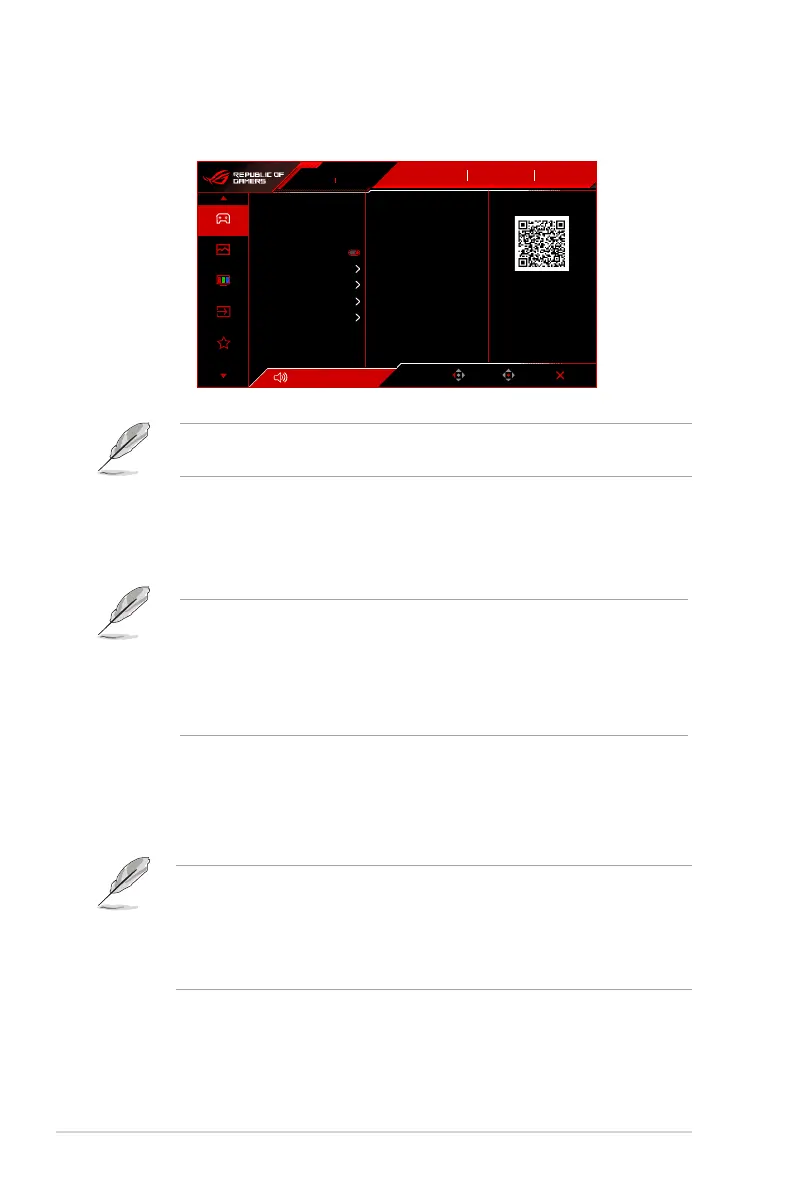
3-2
Chapter 3: General Instructions
3.1.2 OSD function introduction
1. Gaming
Volume 50
Back
Enter Exit
380Hz
ASUS DisplayWidget Center
Learn More
Input Select
DisplayPort OFF
GameVisual
Racing Mode
HDR
Overclocking
Variable OD
Variable Refresh Rate
ELMB Setup
GamePlus
GameVisual
Shadow Boost
ASUS DisplayWidget Center
10
360
1920x1080
ROG STRIX XG279CNS
Gaming
Image
Color
Input Select
MyFavorite
• Overclocking: The monitor can overclock to a maximum refresh rate of 380Hz.
Overclocking may cause screen ickering. To reduce such effects, disconnect
the cable and use the monitor OSD to try again with a safer Max Refresh Rate.
• Variable OD: Improves the gray level response time of the LCD panel.
• Variable Refresh Rate: Allows an Variable Refresh Rate supported* graphics
source to dynamically adjust display refresh rate based on typical content frame
rates for power efficient, virtually stutter free and low-latency display update.
• This function is only available when the following settings are disabled:
ELMB.
• *Variable Refresh Rate can only be activated within 48Hz~380Hz.
• *For supported GPUs, minimum PC system and driver requirements,
please contact the GPU manufacturers.
• ELMB Setup:
* ELMB: ELMB can only be activated when Variable Refresh Rate is OFF
and the refresh rate is higher than 100Hz. This function eliminates screen
tearing, reduces ghosting and motion blur when playing games. The
function includes 5-level clarity and position adjustment.
•
When this function is enabled, the following function(s) are not available:
Variable Refresh Rate, ELMB SYNC, Brightness, Aspect Control,
Dynamic Dimming, ASCR, Blue Light Filter, Variable OD,
HDR Setting.
• To activate ELMB, turn off Variable Refresh Rate first.
* ELMB SYNC: Allows you to turn on the function when
Variable Refresh Rate is ON. This function eliminates screen tearing,
reduces ghosting and motion blur when playing games.
Bekijk gratis de handleiding van Asus ROG Strix XG279CNS, stel vragen en lees de antwoorden op veelvoorkomende problemen, of gebruik onze assistent om sneller informatie in de handleiding te vinden of uitleg te krijgen over specifieke functies.
Productinformatie
| Merk | Asus |
| Model | ROG Strix XG279CNS |
| Categorie | Monitor |
| Taal | Nederlands |
| Grootte | 3310 MB |







