Handleiding
Je bekijkt pagina 15 van 33
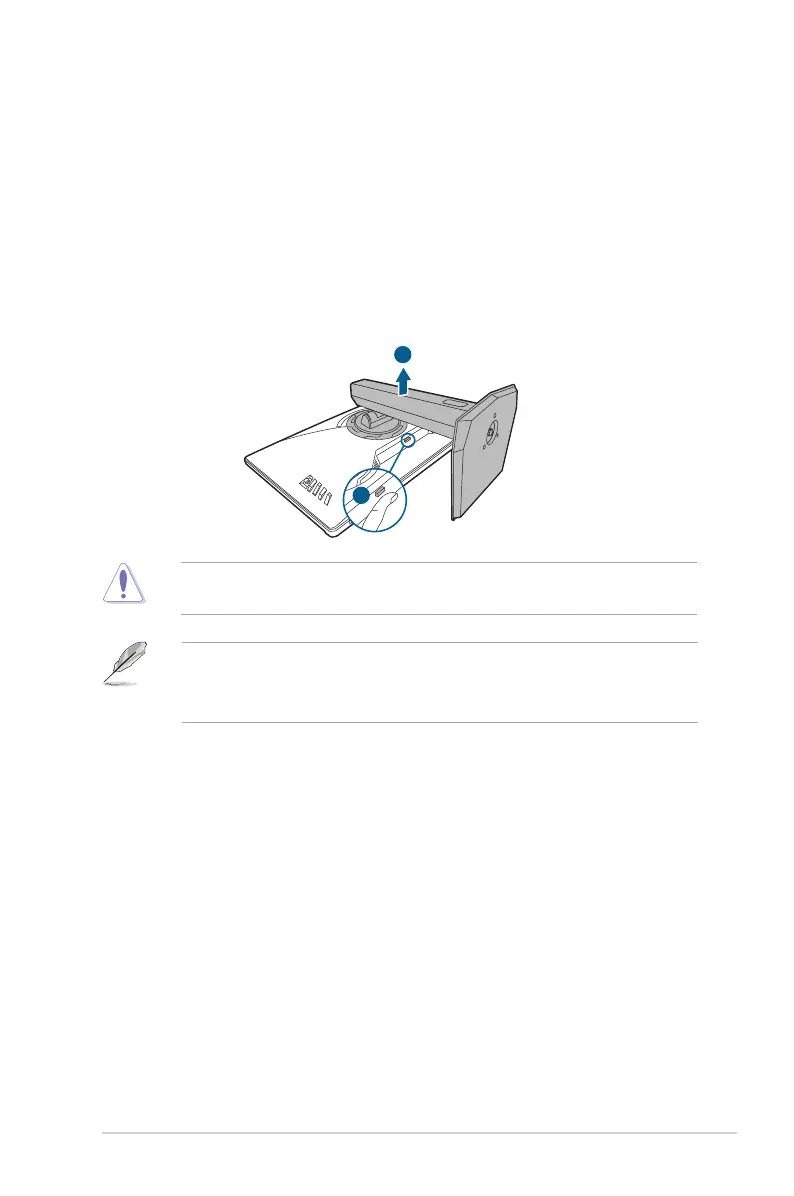
2-3ROG Strix XG279CNS Series Gaming LCD Monitor
2.4 Detaching the arm (for VESA wall
mount)
The detachable arm of this monitor is specially designed for VESA wall mount.
To detach the arm:
1. Have the front of the monitor face down on a table.
2. Press the release button to detach the stand (arm and base) from the
monitor.
2
1
We recommend that you cover the table surface with soft cloth to prevent
damage to the monitor.
• The VESA wall mount kit (100 x 100 mm) is purchased separately.
• Use only the UL Listed Wall Mount Bracket with minimum weight/load
22.7kg (Screw size: M4 x 10 mm)
Bekijk gratis de handleiding van Asus ROG Strix XG279CNS, stel vragen en lees de antwoorden op veelvoorkomende problemen, of gebruik onze assistent om sneller informatie in de handleiding te vinden of uitleg te krijgen over specifieke functies.
Productinformatie
| Merk | Asus |
| Model | ROG Strix XG279CNS |
| Categorie | Monitor |
| Taal | Nederlands |
| Grootte | 3310 MB |







