Handleiding
Je bekijkt pagina 19 van 30
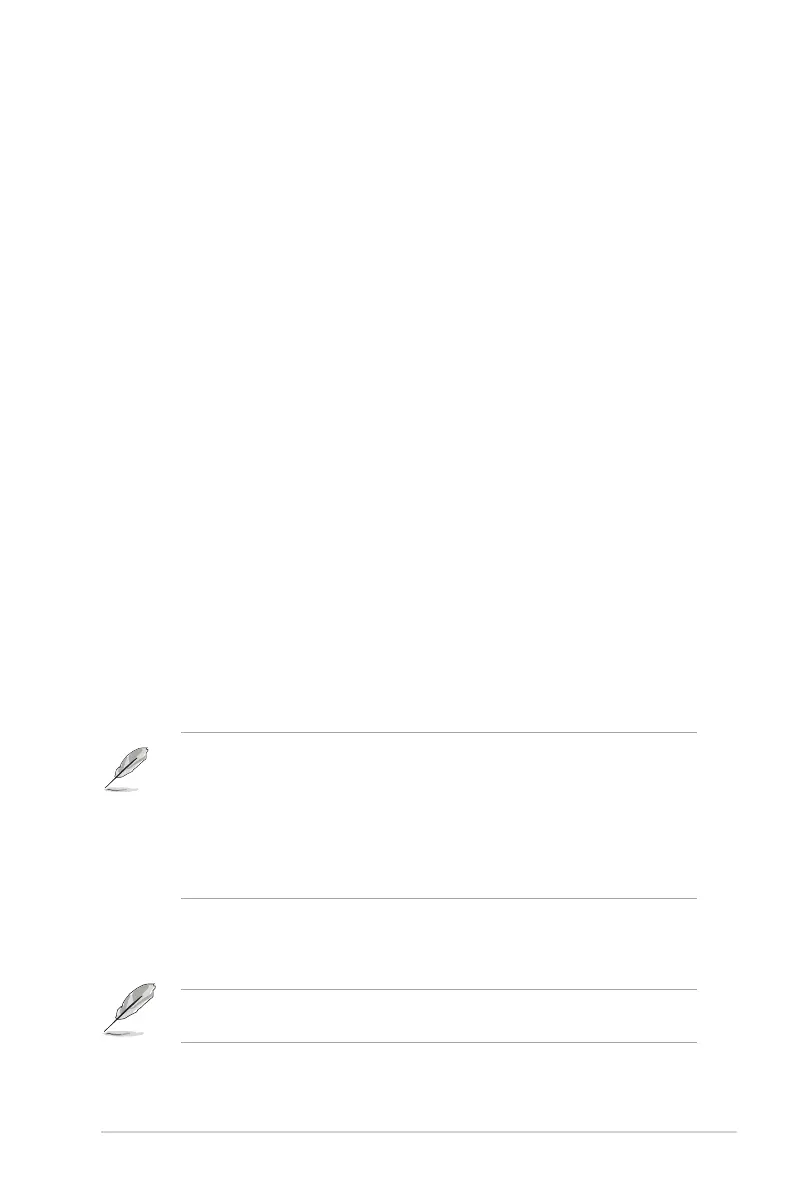
3-3ROG Strix XG259CS Series Gaming LCD Monitor
* Crosshair: The crosshair overlays with 6 different crosshair options letting
you choose the one that best suits the game you’re playing.
* Timer: You can position the timer on the upper left corner of the display
so you can keep track of the gaming time.
* Stopwatch: You can position the stopwatch on the upper left corner of the
display so you can keep track of the gaming time.
* Display Alignment: Display Alignment displays alignment lines on 4 sides
of the screen, serving as an easy and handy tool for you to line up multiple
monitors perfectly.
• GameVisual: The GameVisual function helps you select among different picture
modes in a convenient way.
* Scenery Mode: This is the best choice for scenery photo displaying with
GameVisual
TM
Video intelligence Technology.
* Racing Mode: This is the best choice for racing game playing with
GameVisual
TM
Video intelligence Technology.
* Cinema Mode: This is the best choice for movie watching with
GameVisual
TM
Video intelligence Technology.
* RTS/RPG Mode: This is the best choice for Real-Time Strategy (RTS)/
Role-Playing Game (RPG) playing with GameVisual
TM
Video intelligence
Technology.
* FPS Mode: This is the best choice for First Person Shooter game playing
with GameVisual
TM
Video intelligence Technology.
* sRGB Mode: This is the best choice for viewing photos and graphics from
PCs.
* MOBA Mode: This is the best choice for multiplayer online battle arena
game playing with GameVisual™ Video intelligence Technology.
* Night Vision: This is the best choice for dark scenery playing with
GameVisual
TM
Video intelligence Technology.
* User Mode: More items are adjustable in the Color menu.
• In the MOBA Mode, the following function(s) are not user-congurable:
Shadow Boost, VividPixel, Saturation.
• In the Night Vision, the following function(s) are not user-congurable:
Saturation.
• In the sRGB Mode, the following function(s) are not user-
congurable: Shadow Boost, Contrast, ASCR, Blue Light Filter,
Display Color Space, Color Temp.,Saturation, Gamma.
• Shadow Boost: Dark color enhancement adjusts monitor gamma curve to enrich
the dark tones in an image, making dark scenes and objects much easier to be
seen.
This function is only available in Scenery Mode, Racing Mode, Cinema Mode,
RTS/RPG Mode, FPS Mode, Night Vision, User Mode.
Bekijk gratis de handleiding van Asus ROG STRIX XG259CS, stel vragen en lees de antwoorden op veelvoorkomende problemen, of gebruik onze assistent om sneller informatie in de handleiding te vinden of uitleg te krijgen over specifieke functies.
Productinformatie
| Merk | Asus |
| Model | ROG STRIX XG259CS |
| Categorie | Monitor |
| Taal | Nederlands |
| Grootte | 3071 MB |







