Handleiding
Je bekijkt pagina 13 van 30
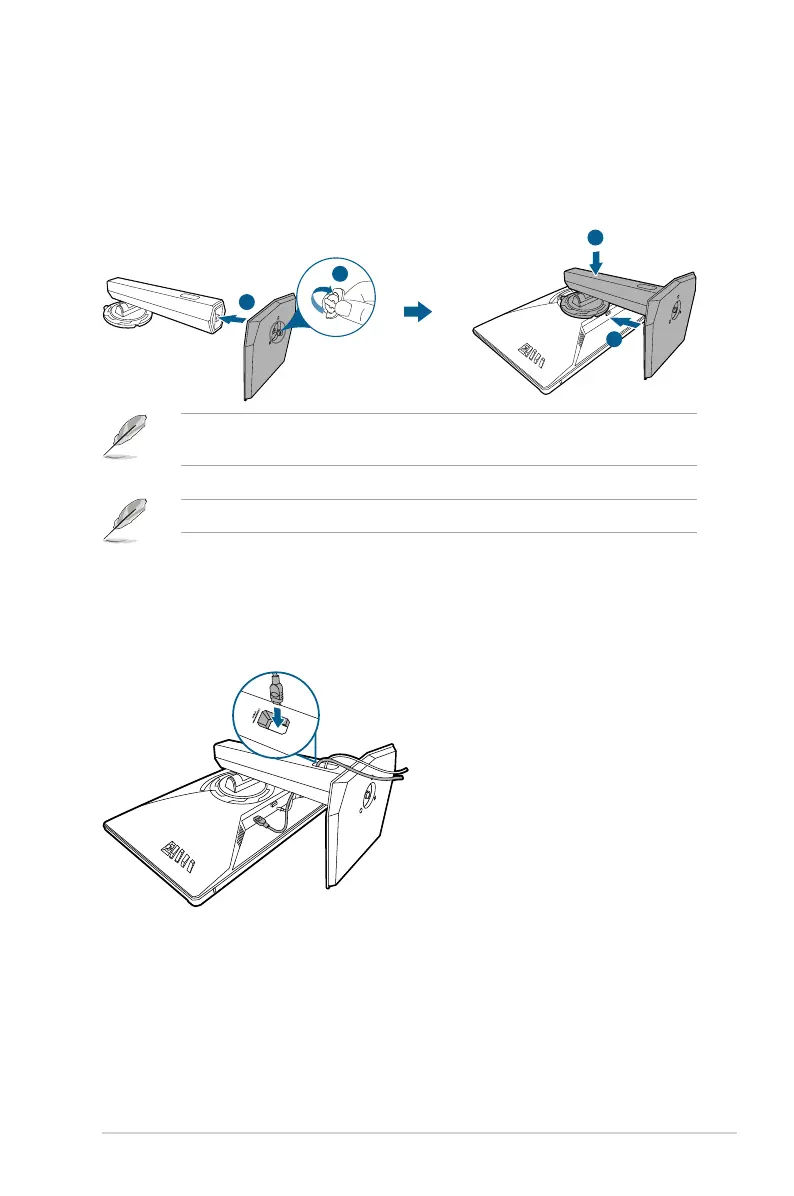
2-1ROG Strix XG259CMS Series Gaming LCD Monitor
2.1 Assembling the monitor arm/base
1. Insert the base into the arm.
2. Fix the base to the arm by fastening the bundled screw.
3. Attach the arm into the monitor.
2
1
2
1
We recommend that you cover the table surface with soft cloth to prevent
damage to the monitor.
Base screw size: M6 x 15 mm.
2.2 Cable management
You can organize the cables with the help of the cable management hole.
• Arranging the cables
Bekijk gratis de handleiding van Asus ROG STRIX XG259CS, stel vragen en lees de antwoorden op veelvoorkomende problemen, of gebruik onze assistent om sneller informatie in de handleiding te vinden of uitleg te krijgen over specifieke functies.
Productinformatie
| Merk | Asus |
| Model | ROG STRIX XG259CS |
| Categorie | Monitor |
| Taal | Nederlands |
| Grootte | 3071 MB |







