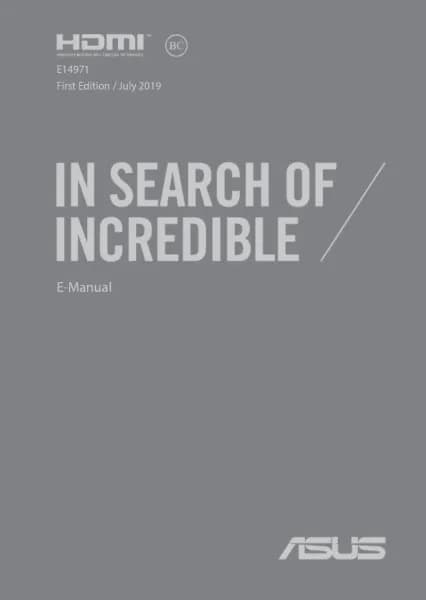Handleiding
Je bekijkt pagina 68 van 100
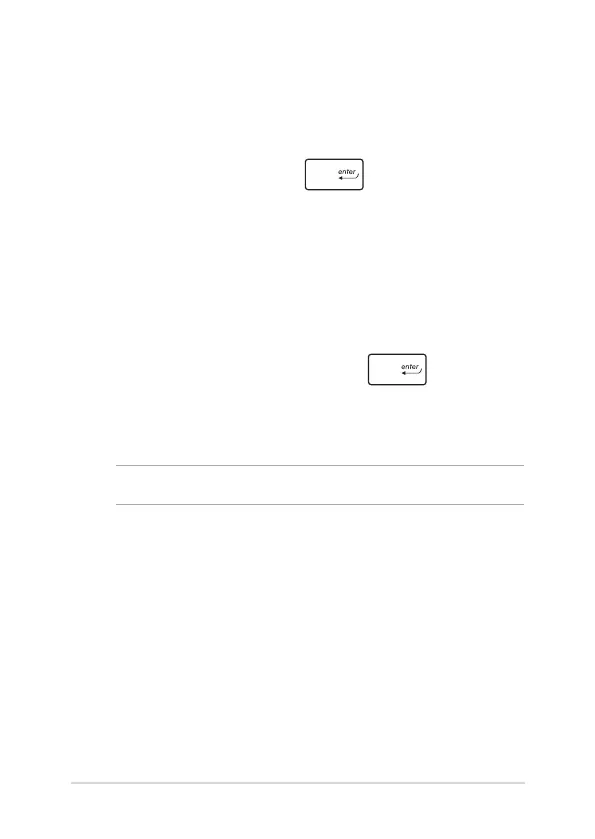
68
Notebook PC E-Manual
To set the password:
1. On the Security screen, select Administrator Password or User
Password.
2. Type in a password then press .
3. Re-type to conrm the password then select OK.
To clear the password:
1. On the Security screen, select Administrator Password or User
Password.
2. Type in the current password then press .
3. Leave other elds blank then select OK to continue.
4. Select OK to clear the old password.
NOTE: A keyboard is required to type in the password.
Bekijk gratis de handleiding van Asus ROG Strix Scar II GL504GV, stel vragen en lees de antwoorden op veelvoorkomende problemen, of gebruik onze assistent om sneller informatie in de handleiding te vinden of uitleg te krijgen over specifieke functies.
Productinformatie
| Merk | Asus |
| Model | ROG Strix Scar II GL504GV |
| Categorie | Laptop |
| Taal | Nederlands |
| Grootte | 6555 MB |