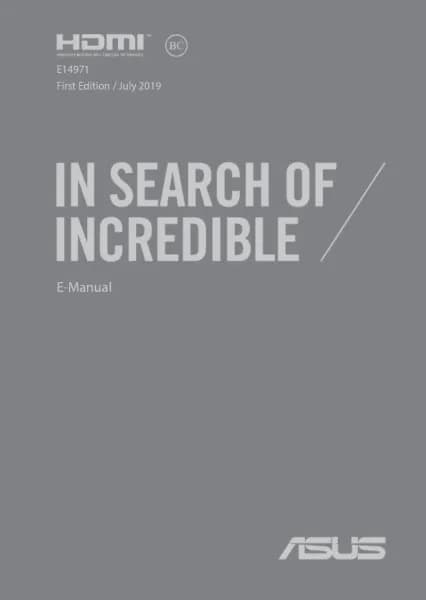Handleiding
Je bekijkt pagina 4 van 100

4
Notebook PC E-Manual
Chapter 3: Working with Windows® 10
Starting for the rst time .........................................................................................42
Start menu ...................................................................................................................43
Windows® apps ..........................................................................................................45
Working with Windows® apps....................................................................................46
Customizing Windows® apps .....................................................................................46
Task view ....................................................................................................................... 49
Snap feature ................................................................................................................50
Snap hotspots .................................................................................................................. 50
Action Center ..............................................................................................................52
Other keyboard shortcuts ......................................................................................53
Connecting to wireless networks ........................................................................55
Wi-Fi ..................................................................................................................................... 55
Bluetooth .......................................................................................................................... 56
Airplane mode ................................................................................................................. 57
Connecting to wired networks .............................................................................58
Conguring a dynamic IP/PPPoE network connection ....................................58
Conguring a static IP network connection ......................................................... 59
Turning your Notebook PC o ..............................................................................60
Putting your Notebook PC to sleep ....................................................................61
Chapter 4: Power-On Self-Test (POST)
The Power-On Self-Test (POST) ............................................................................. 64
Using POST to access BIOS and Troubleshoot...................................................... 64
BIOS ................................................................................................................................64
Accessing BIOS ................................................................................................................64
BIOS Settings .................................................................................................................... 65
Recovering your system .......................................................................................... 72
Performing a recovery option ....................................................................................73
Bekijk gratis de handleiding van Asus ROG Strix Scar II GL504GV, stel vragen en lees de antwoorden op veelvoorkomende problemen, of gebruik onze assistent om sneller informatie in de handleiding te vinden of uitleg te krijgen over specifieke functies.
Productinformatie
| Merk | Asus |
| Model | ROG Strix Scar II GL504GV |
| Categorie | Laptop |
| Taal | Nederlands |
| Grootte | 6555 MB |