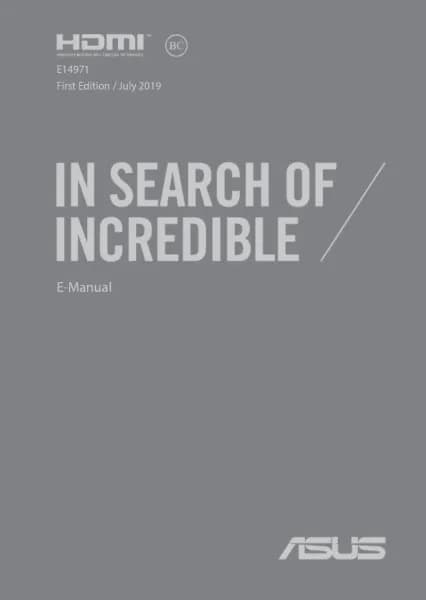Handleiding
Je bekijkt pagina 37 van 100
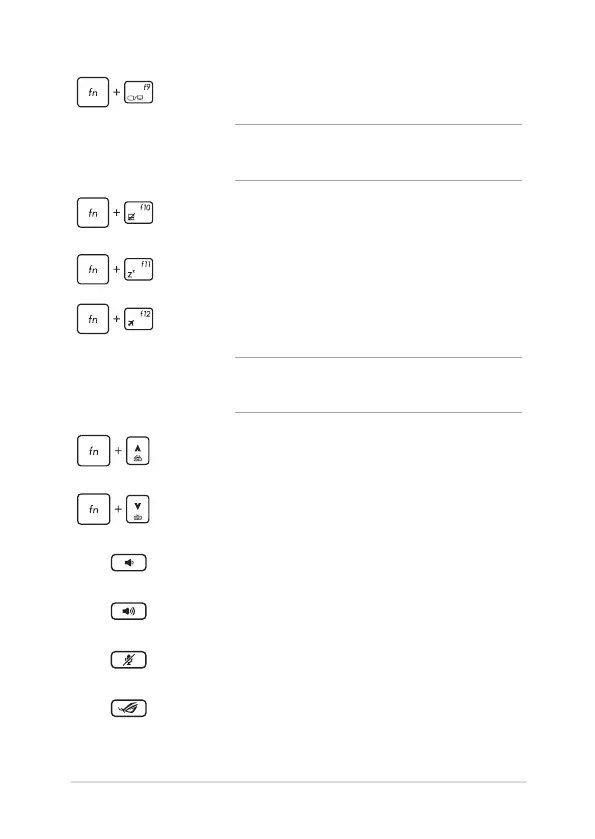
Notebook PC E-Manual
37
Toggles the display mode
NOTE: Ensure that the second display is connected
to your Notebook PC.
Enables or disables the touchpad
Puts the Notebook PC into Sleep mode
Turns Airplane mode on or o
NOTE: When enabled, the Airplane mode disables
all wireless connectivity.
Increases brightness for the backlit keyboard
Decreases brightness for the backlit keyboard
Turns the speaker volume down
Turns the speaker volume up
Turns the microphone on or o
Opens the Gaming Center application
Bekijk gratis de handleiding van Asus ROG Strix Scar II GL504GV, stel vragen en lees de antwoorden op veelvoorkomende problemen, of gebruik onze assistent om sneller informatie in de handleiding te vinden of uitleg te krijgen over specifieke functies.
Productinformatie
| Merk | Asus |
| Model | ROG Strix Scar II GL504GV |
| Categorie | Laptop |
| Taal | Nederlands |
| Grootte | 6555 MB |