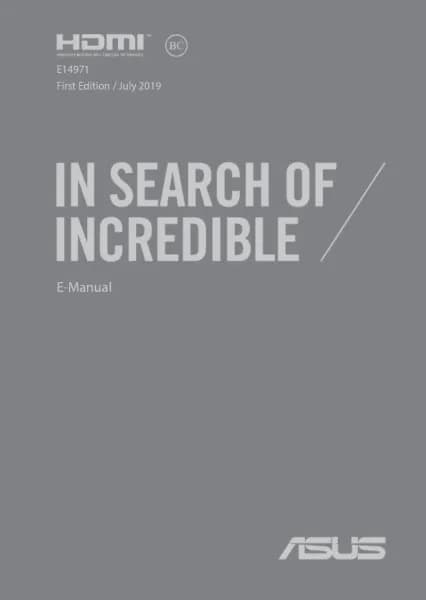Handleiding
Je bekijkt pagina 18 van 100
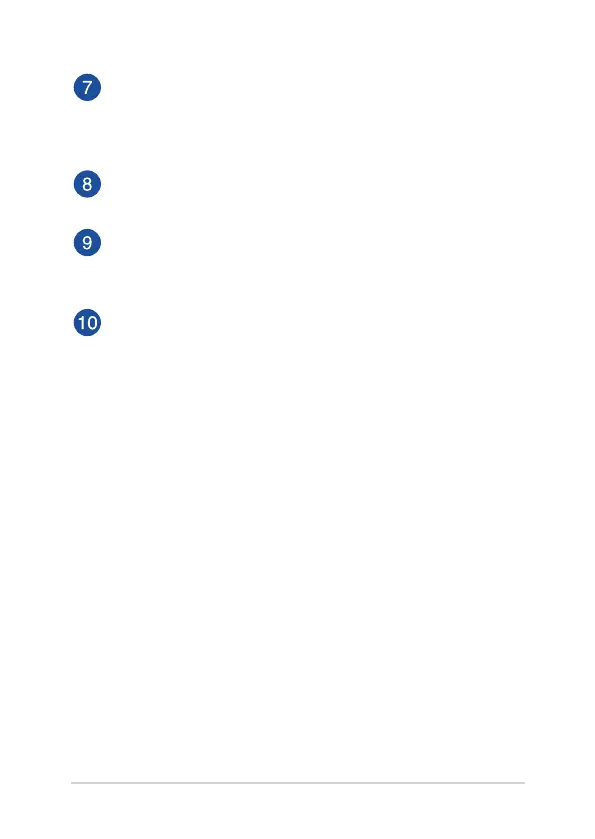
18
Notebook PC E-Manual
Capital lock indicator
This indicator lights up when the capital lock function is
activated. Using capital lock allows you to type capitalized letters
(such as A, B, C) using your Notebook PC’s keyboard.
Camera indicator
The camera indicator lights up when the built-in camera is in use.
Camera
The built-in camera allows you to take pictures or record videos
using your Notebook PC.
Power button
Press the power button to turn your Notebook PC on or o. You
can also use the power button to put your Notebook PC to sleep
or hibernate mode and wake it up from sleep or hibernate mode.
In the event that your Notebook PC becomes unresponsive,
press and hold the power button for at least four (4) seconds
until your Notebook PC shuts down.
Bekijk gratis de handleiding van Asus ROG Strix Scar II GL504GV, stel vragen en lees de antwoorden op veelvoorkomende problemen, of gebruik onze assistent om sneller informatie in de handleiding te vinden of uitleg te krijgen over specifieke functies.
Productinformatie
| Merk | Asus |
| Model | ROG Strix Scar II GL504GV |
| Categorie | Laptop |
| Taal | Nederlands |
| Grootte | 6555 MB |